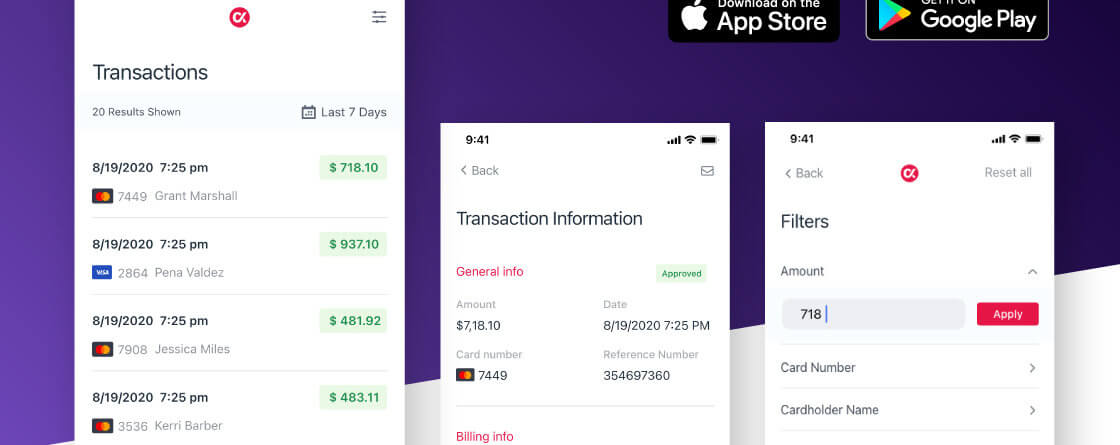Try Our Latest Features in the Cardknox Mobile App for iOS and Android!
We’re excited to announce the launch of the new Cardknox Mobile App for Android, as well as a new version release of the Cardknox Mobile App for iOS!
Whether you want to access our app from an Android or iOS device, you’ll now be able to enjoy a sleek new interface, login credentials that are synced with the Cardknox Merchant Portal, and several new transaction management features. With the help of our latest in-app tools, you’ll be able to:
- See a List of All Previous Transactions
- View Payment and Billing Details for Past Transactions
- Locate Specific Transactions by Applying Filters (Date Range, Amount, Card Number, Cardholder Name, Transaction Type)
- Send Email Receipts for Past Transactions
- Void, Adjust, or Refund Past Transactions
If you’re a Cardknox merchant who’s ready to take their payment processing capabilities on the go, here’s how you can get started:
- Download the App
iOS: From your iPhone or iPad, click here to download the latest version of our app in the Apple App Store.
Android: From your Android device, click here to download the new Cardknox mobile app. If the previous app is on your device, we recommend that you delete it. - Enter in Your Portal Login Credentials or Register for a New Account:
If you’re a current user of the Cardknox Merchant Portal, you can log into the app with those credentials. If you are not, please reach out to Cardknox Customer Service to have your account set up for you. Once your account is created, your login info will apply to your mobile app account and your new Cardknox Merchant Portal account.
We’re confident that these latest features will bring you a superior on-the-go payment processing experience! If you have any questions, please feel free to reach out to the Cardknox Customer Service Team.