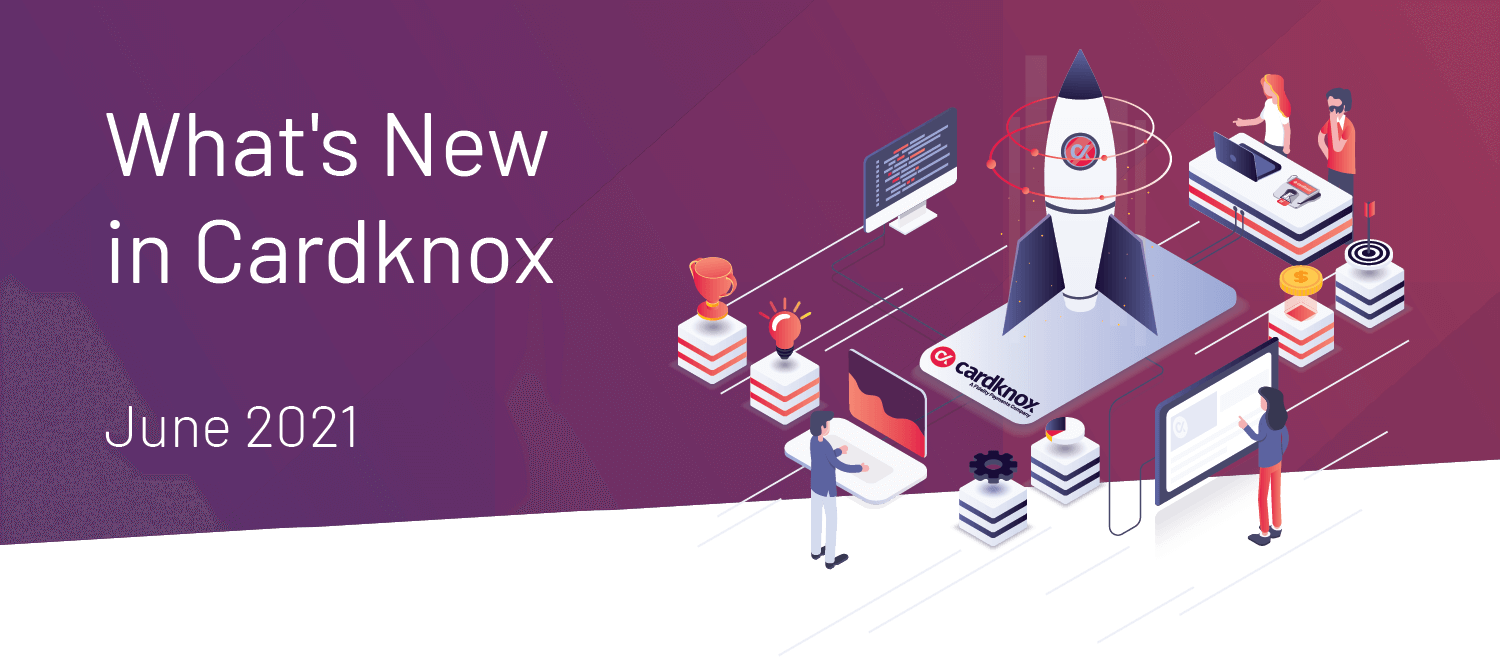Cardknox Merchant Portal June 2021 Release Notes
As we’re wrapping up the first half of 2021, we are pleased to bring you the June release! The team at Cardknox has been hard at work, and we have fresh updates to the Merchant Portal.
Remember… To Try Out These New Features, Go to the Beta Portal
If you’d like to try out any of these new features, we’ve released them in the Beta portal. Click on the user icon (upper right corner) and select Enter Beta Portal. To return to the previous version of the Merchant Portal, click on the user icon again and select Leave Beta Portal.
Filter by EBTFS Return in Transactions Reports
Many of our customers have EBTFS Returns they would like to view within the Transactions Reports page. We have added the ability to filter for EBTFS Returns to enhance the experience when searching for specific transactions.
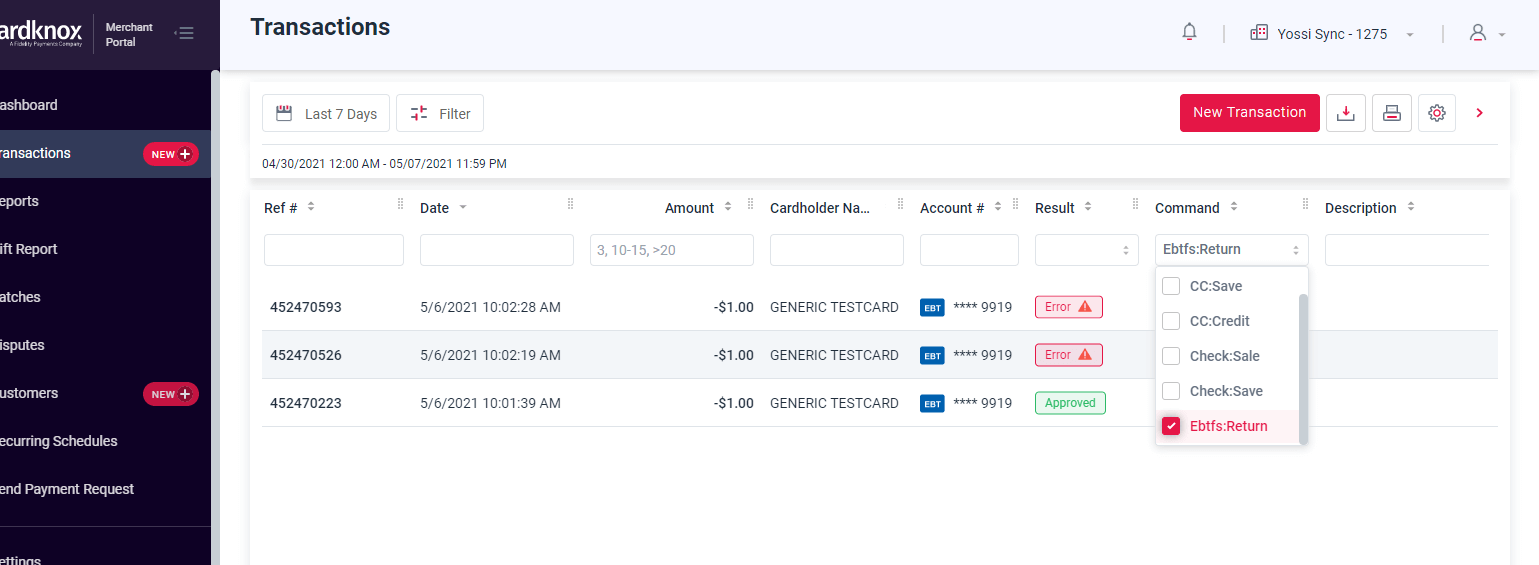
AMEX AVS Columns Display in Transactions Reports
We have added better functionality for viewing AMEX Verification values in the Transactions Reports. Users that want to view AMEX Name Verification, AMEX Email Verification, and AMEX Phone Verification fields can do so by first enabling the Enhanced AMEX AVS option in Transactions Settings.
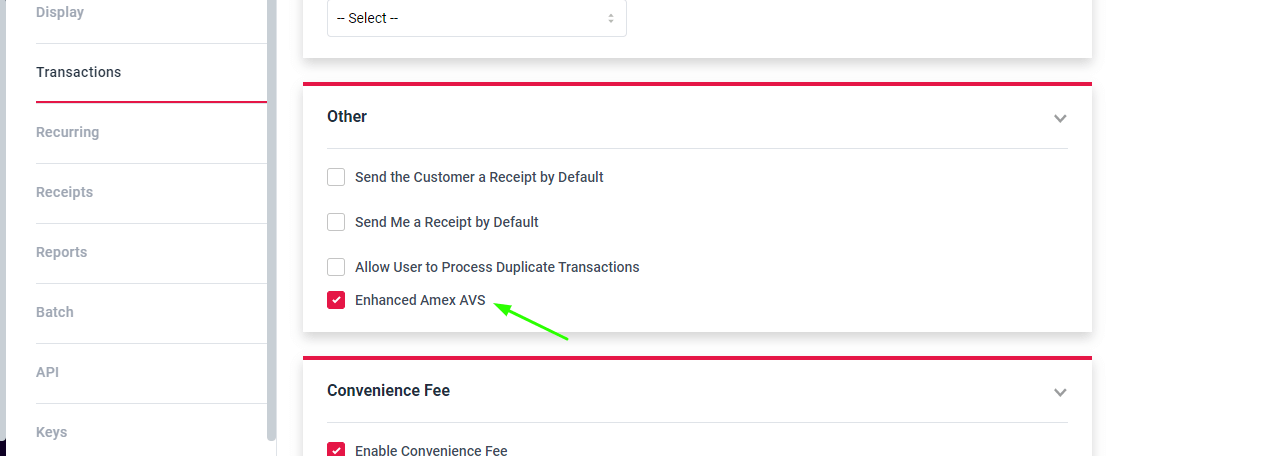
Once enabled, these values will be available in the Transactions Columns selector
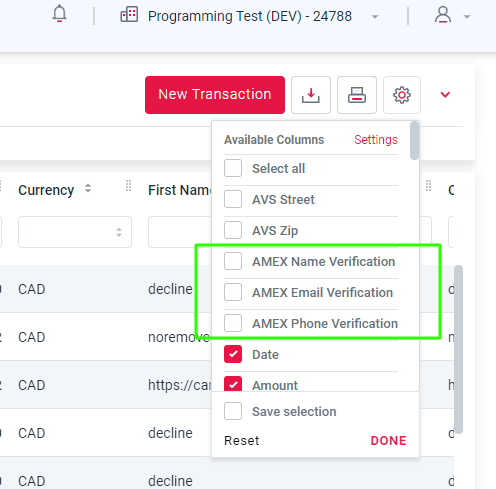
Text and Icon Styling
We’ve made a ton of improvements throughout the Merchant Portal in this release to improve layouts, text styling, and sizing. These are simply to enhance the experience as you navigate through the application.
How Is It Going with Cardknox?
If you have a moment, we’d like to hear about your Cardknox experience and what we can change or add to improve your experience. Please take a moment to fill out our feedback form—and thank you!