Partner Portal Release January 2022
Varone2022-01-31T16:52:30-05:00Partner Portal Updates
January 2022
Improvements to Display and Navigation
1. Amex ESA Field Names Updated
For greater clarity, we have changed the following fields in the Amex Entitlement section of the MPA:
- ESA Avg Ticket – > ESA Average Transaction Dollar Amount
- ESA High Ticket -> ESA Highest Transaction Dollar Amount
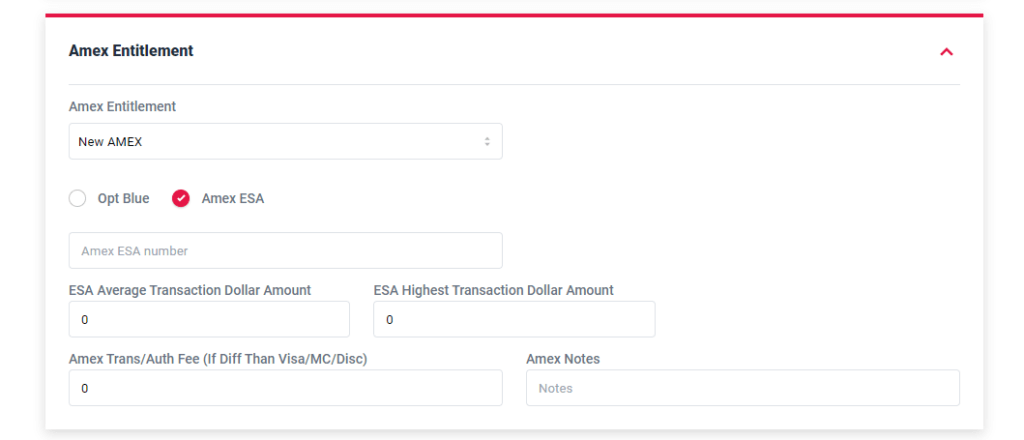
2. Ticket Status Coloring Now Consistent
3. FD North Changed to FD North FACS in the Setup Form
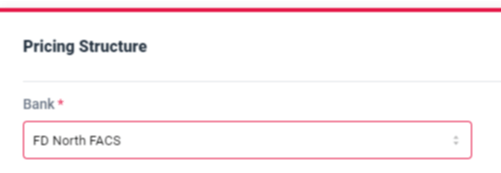
4. Voided Check Now Indicated as Required in the Doc Upload Section of MPA
To ensure that a voided check is provided with every new application, we’ve added a red asterisk to the voided check section of Doc Upload. Additionally, we resolved an issue in which users would always see an error message informing them that the voided check wasn’t added, even if it had been.

5. New Confirmation Message for Banking Services Requests
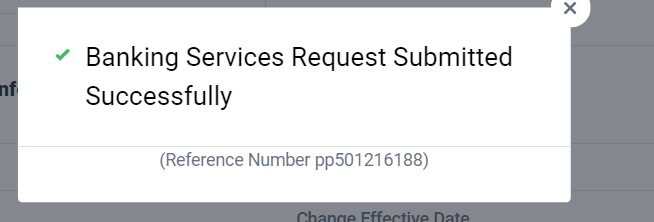
6. Form Confirmation Layout Improved
We made several design updates to the App Summary Form Confirmation to ensure the proper formatting of data.
Updates to Improve Workflow and Efficiency
1. New Dropdown Menu to Select DBA For Ticket Submissions
To save time for agents and partners, we’ve added a dropdown menu to the “Add a new ticket” form so that the user can select the appropriate DBA rather than having to type it in.
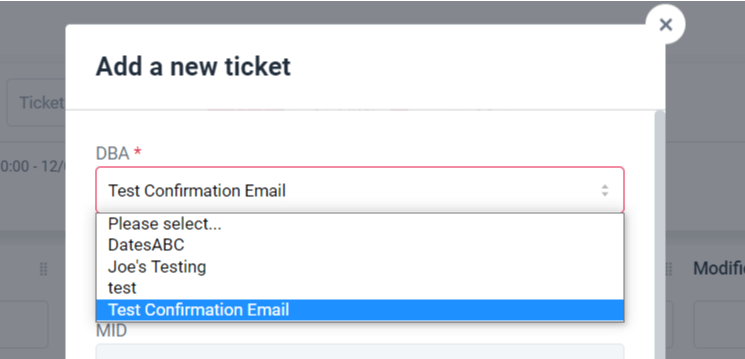
2. Phone Number Now Validated When Creating New Leads
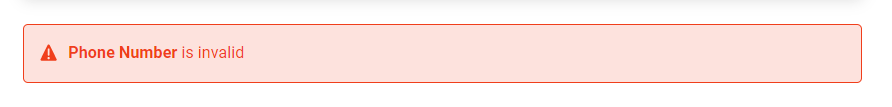
3. New ‘Save’ Button Added to MPA and Setup Form
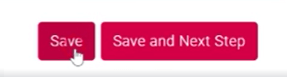
4. Ability for Users to Select Which Fields Are Required in the MPA
To give agents and partners more control over the onboarding process, we’ve added a setting so that users can choose which fields are required in the application. Note that by default, all fields are selected.
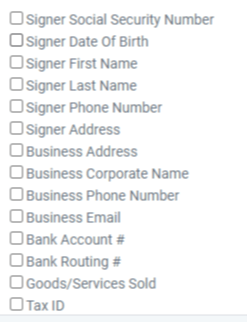
5. New Merchant and Agent/Partner Notifications for Expired eApp Links
Previously, if a merchant tried to access an eApp link that was expired, they saw a message on the page informing them that the link had expired. To minimize hassle for merchants and agents, we’ve given merchants the ability to request a new link with the click of a button. There is now a “Request New Application Link” button on the expired eApp webpage.
Upon clicking the button, an email will be generated that’s addressed to the merchant’s account executive and prefilled with account info. The agent or partner will then receive an email with the following information:
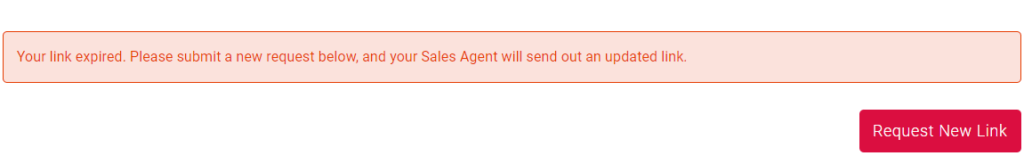
New Equipment Added
1. Wireless Service
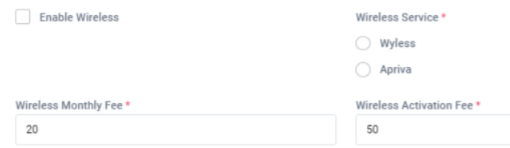
2. Verifone P200 and P400 (Cardknox Go Plus)
Users can now order the P200 or the P400 for Cardknox Go Plus accounts. This can be done either during the application submission process, or at a later date in the Equipment module.
3. P200 Plus
4. ID TECH VP6800 and VP6300


Bug Fixes
1. Ability to Enter in a Terminal Serial Number With Letters
2. Results With Greater Than 50 Entries Will Now Display
3. Setup From Displays “!” When Section is Incomplete
4. Tax Exempt Email Only Sent When the Box is Checked Off.
5. Tier Information Prefills Automatically For Accounts With One Tier (Cardknox Go Plus)
Previously, the user needed to manually enter in tier information if they had one tier. Now, this information prefills automatically.
6. FideliPay Transaction Fee Can Now Be Edited
7. ‘Save as eApp’ Button Disabled After Clicking once
8. Missing Fields Added to App Summary Form Confirmation

