Merchant Portal July 2022 Release Notes
Varone2022-12-01T13:04:02-05:00July 2022
Merchant Portal Updates
In this month’s Merchant Portal and Mobile App release, we’re excited to roll out some valuable improvements to the Send Payment Request — including support for recurring payments! — as well as overall enhancements to the user experience and data display.
Here’s what’s new:
Here’s what’s new:
To Try Out These New Features, Go to the Beta Portal and Update Your App Version
If you’d like to try out any of these new features in the Merchant Portal, you will need to access the Beta Merchant Portal. Click on the user icon (upper-right corner) and select ‘Enter Beta Portal.’ To return to the previous version of the Merchant Portal, click on the user icon again and select ‘Leave Beta Portal.’
To access them in the Cardknox Mobile App, be sure to update to the latest version available in the App Store/Google Play store.
Send Payment Request Enhancements
These latest changes to the Send Payment Request module will help merchants process payments exactly the way they want, in much less time.
Support for Recurring Payments
Users can now create a recurring payment schedule that customers can opt-in for via a payment request! To enable a recurring schedule when sending a payment request, the merchant simply toggles the recurring button and enters the transaction frequency. Once enabled, payment information that’s gathered through a payment request is stored on file and automatically applied to a recurring payment schedule.
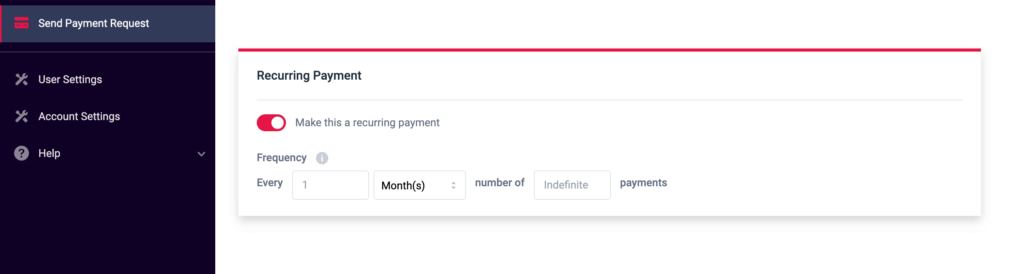
Hidden Fields No Longer Displayed in Payment Requests
In the Send Payment Request module, users have the ability to prefill fields that are hidden from the customer. We resolved an issue in which hidden fields were being displayed to the recipient of payment requests.
New Icons for Donor Advised Funds Transactions
Merchants can now know which of their transactions are Donor Advised Funds at a glance. In the Transactions module, we’ve added icons for the various Donor Advised Funds we support: OJC, Pledger, and Donors Fund. These icons are displayed in the “Account #” column.
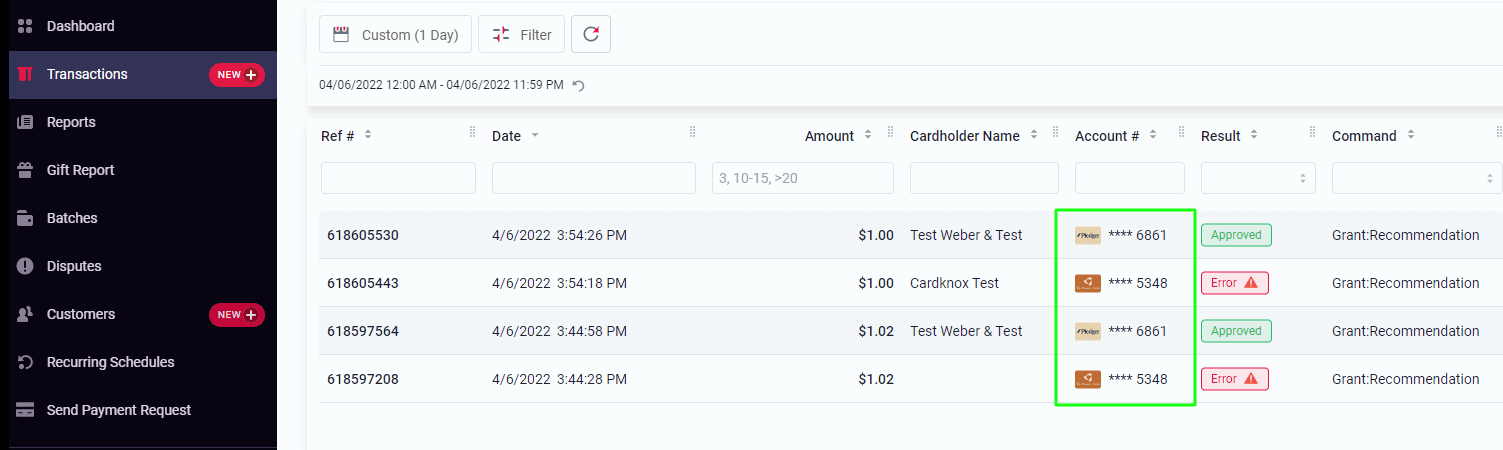
Convenience Fee Checkbox in PaymentSITE Management is Now Working Properly
Previously, when a user attempted to remove the Convenience Fee option from their PaymentSITE by deselecting the “Display Convenience Fee” box in Account Settings, the Convenience Fee section remained on the right side of the screen. We have since resolved this error.
New Password Reset Tool
Users can now change their login password in the Security tab of the User Settings module.
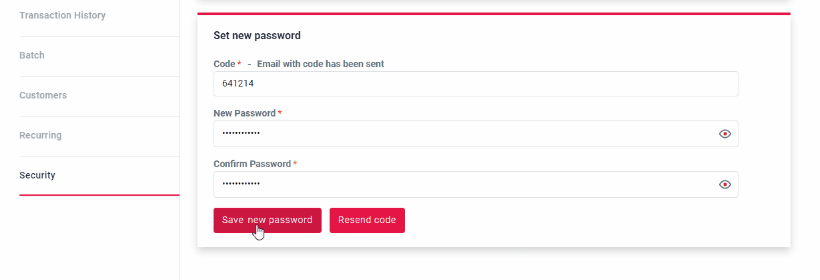
Display Improvements
We updated the styling on various tooltips, settings, and fields throughout the Merchant Portal and Mobile App.
Mobile App Updates
The following improvements were made to the Mobile App only:
No More Automatic Logouts When Switching Between Apps
Switching to other apps will no longer result in automatic logouts after 20 minutes of inactivity. Automatic logouts will now only occur when the user fully closes out the Cardknox Mobile App by swiping it.
No More Automatic Logouts When Switching Between Apps
Merchants will no longer need to re-generate a report if they navigate away from the Reports module. Reporting results will now remain in the Reports module for the duration of the session, or until the user generates a new report.
Ability to Generate Reports With Longer Date Ranges
Merchants can now generate reports with date ranges that exceed 100 days. Since these reports take longer to load, we’ve added a notification that informs users of slower load times.
Report Start Dates and End Dates Now Highlighted
To minimize confusion, the merchant’s selected start date and end date will now be highlighted in the calendar selection tool of the Reports module.
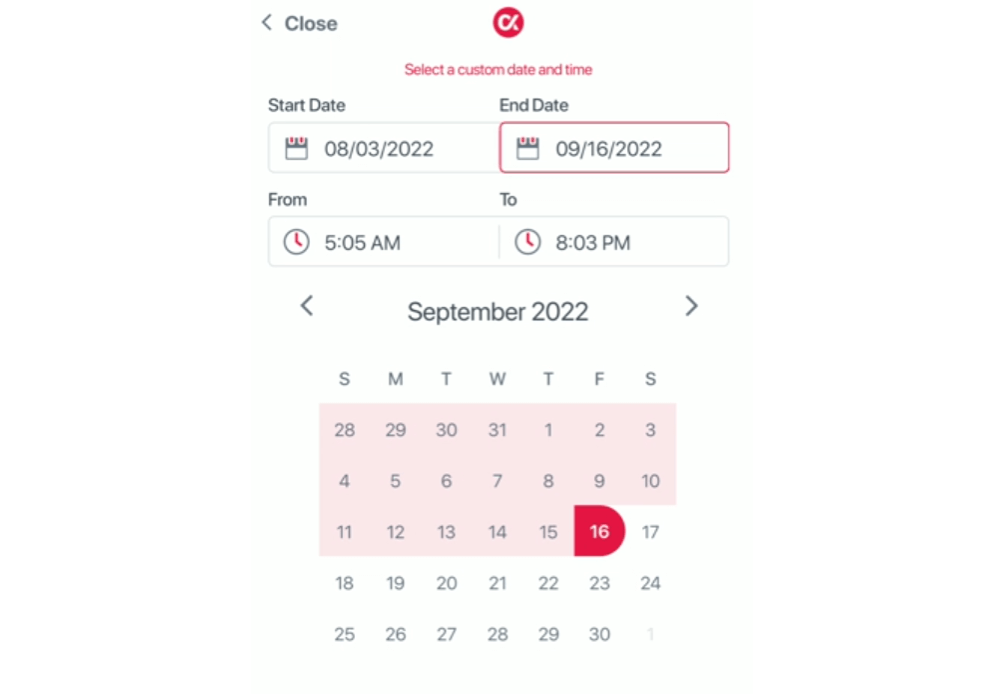
Bug Fixes
We made several fixes to our latest app version:
- User permission settings now display properly
- Card scanning (capture) feature no longer crashes the Android app
- Partial refund amounts can now be entered
How's it Going with Cardknox?
If you have a moment, we’d like to hear about your Cardknox experience and what we can change or add to improve your experience. Please take a moment to fill out our feedback form.

