Partner Portal Release September 2022
Sabine Konhaeuser2022-09-08T13:14:41-04:00September 2022
Partner Portal Updates
In this month’s release, we added new data points and reorganized existing data to make it easier to digest information at-a-glance and minimize confusion. Keep reading to learn about these improvements across various modules!
Enhancements to the MPA
Ability to Add a Secondary Bank Account for Cardknox Go Fiserv Debits
Users of the Partner Portal can now set up their Cardknox Go Fiserv merchants to have charges withdrawn from a different account than the main one used for funding. To set this up, users simply click the box under “Secondary Bank Information” and add in the bank account details.
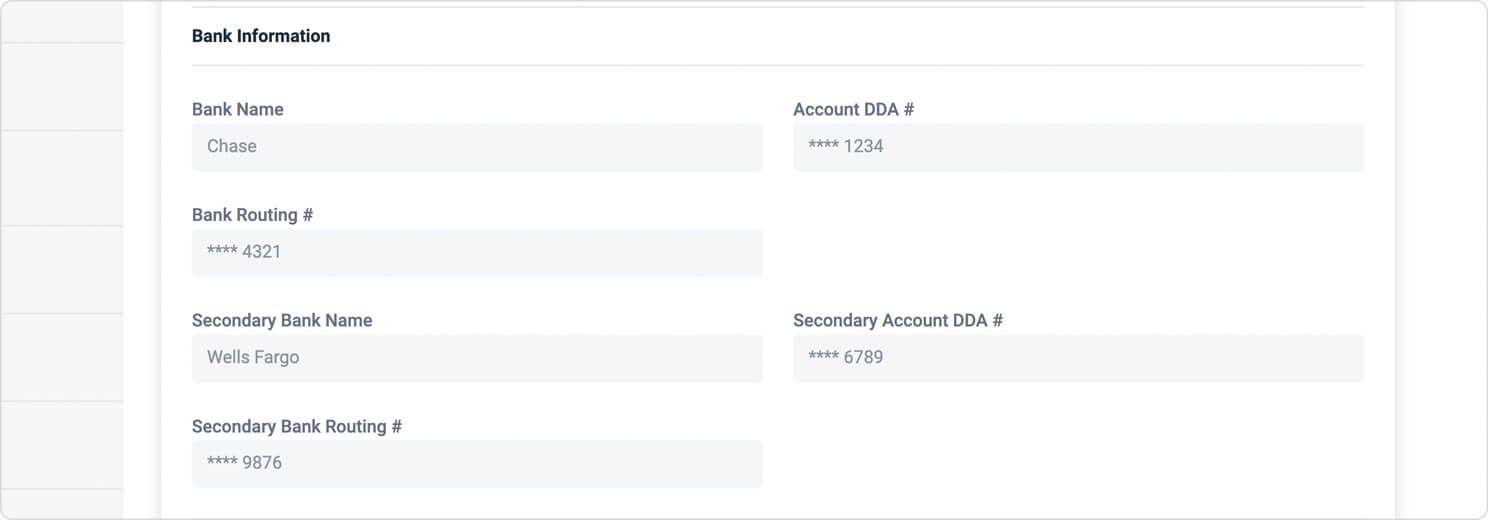
Separate Upload Buttons for Corps Docs and Tax Exempt Docs
To eliminate confusion for our internal teams, we’ve created two separate upload buttons for Corps Docs and Tax Exempt Docs. Previously, there was just one button for uploading, which meant that submitted Corps Docs were incorrectly labeled as Tax Exempt Docs in our internal system.
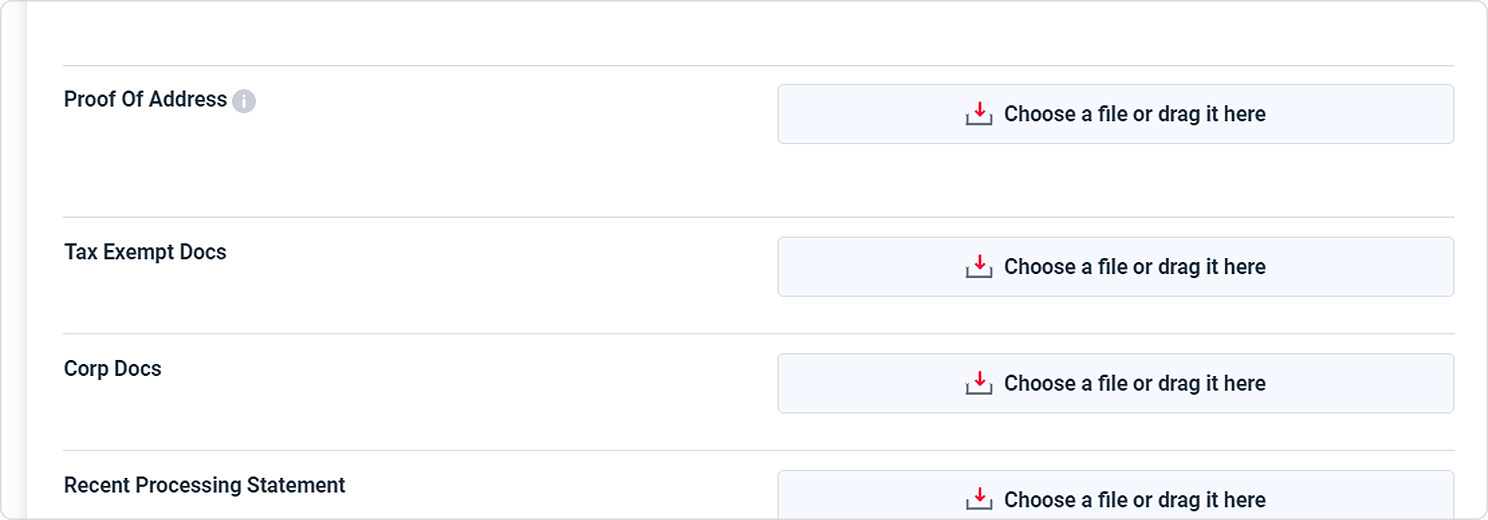
Secondary Bank Account Info Now Displayed in App Summary
When the merchant has more than one bank account on file, their Agent or Partner will now be able to see information for both accounts in the Bank Information section of the App Summary.
Enhancements to Equipment Ordering
Out of Stock Accessories Can No Longer Be Added to the Cart
Out of Stock devices will now be clearly labeled as such on the Accessories page. Additionally, the plus and minus buttons for adding/removing devices are now disabled for out of stock devices so that they cannot be added to the cart.
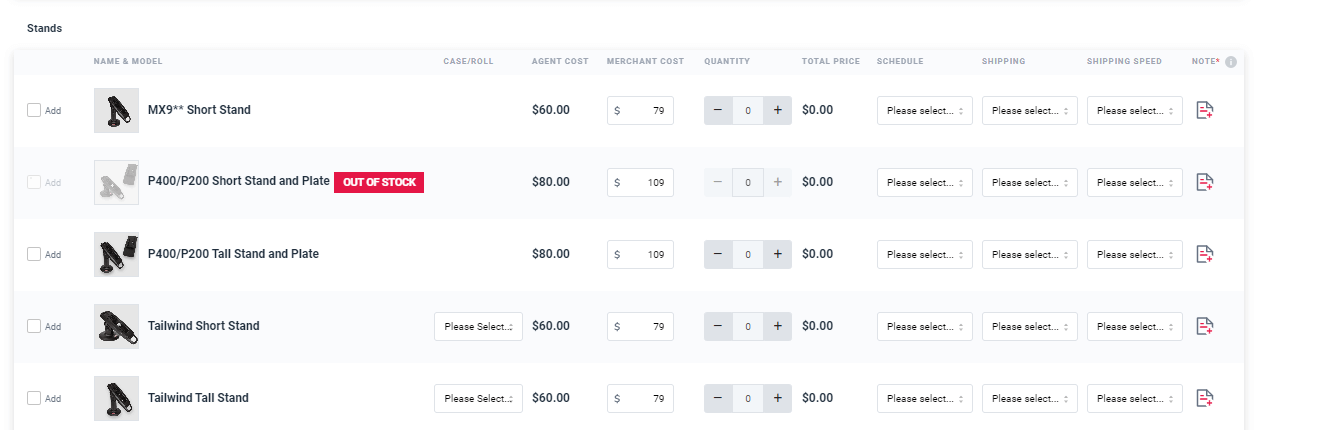
Improved Add-Ons Ordering Experience
When scrolling down through the add-ons list in the Gateway and Add-ons tab, users will now be able to tell at a glance which prices are associated with which Cardknox plan. We’ve locked the top header that displays plan name columns so that it will remain visible as users scroll down to view more add-on rows. Previously, this header disappeared when users scrolled down far.
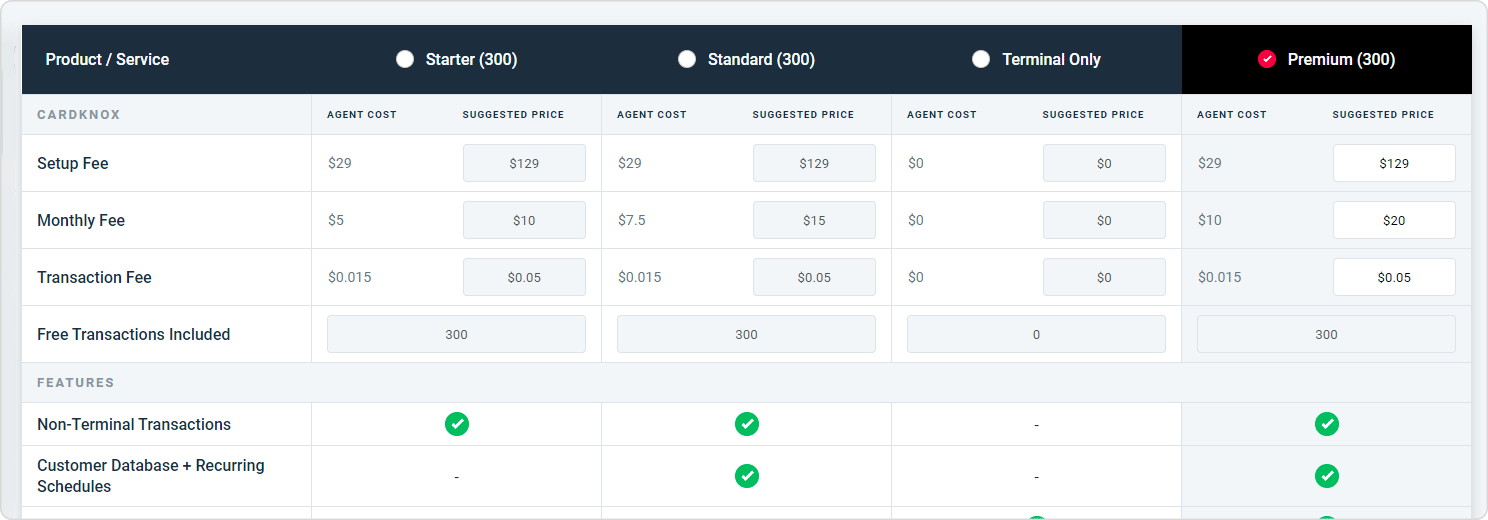
New Tooltips for Paper Options to Indicate Device Compatibility
Agents and Partners can now easily determine which paper to order for merchant devices. We’ve added tooltips that display when the user hovers over the paper option. The tooltips are as follows:
X 50 tooltip: Compatible with Pax A920, Pax S920, Clover Flex & FD150
X 85 tooltip: Compatible with Pax S80, Pax A80, Clover Mini
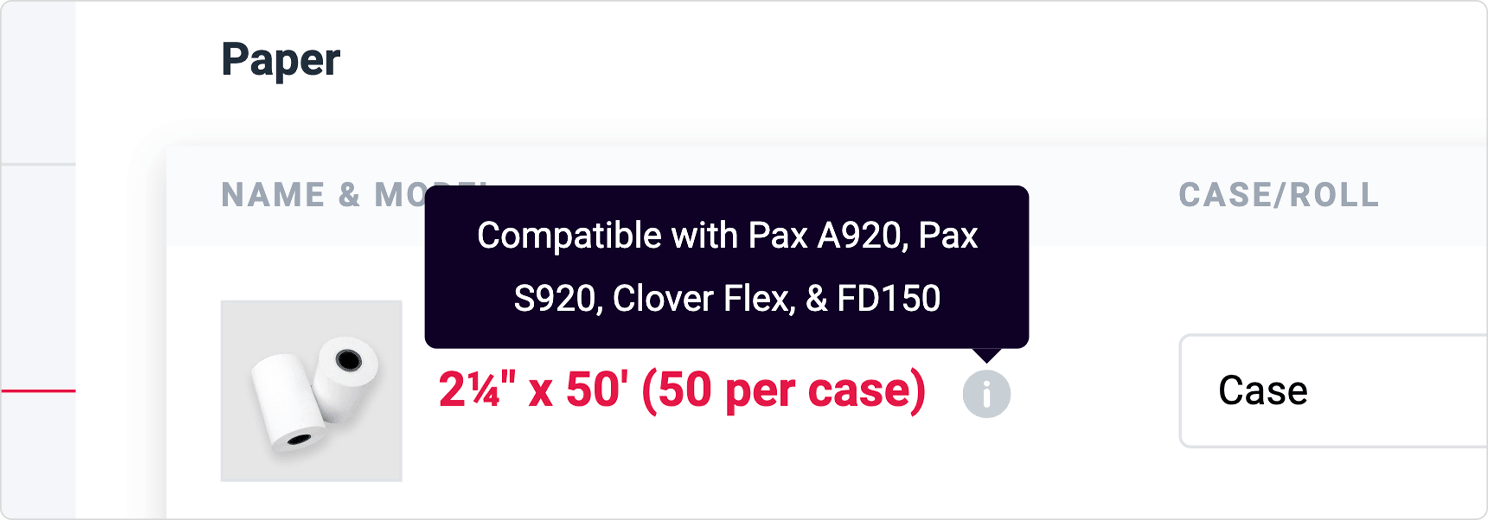
Improvements to Wireless Device Ordering
We’ve made several changes to the Wireless Service fields under Feature and Setup, which are displayed on wireless device orders. The changes are as follows:
- Renamed “Wireless Service” to “Communication Method”
- Replaced “Wyless” and “Apriva” with “SIM Card” (our internal teams already know carrier compatibility for devices)
- Added a “WiFi” option
- When “WiFi” is selected, the wireless fee/signature fields do not display
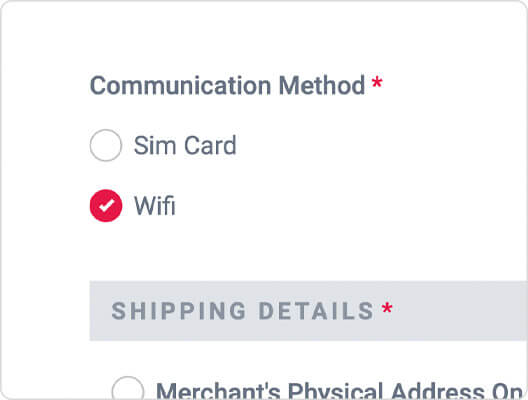
Unnecessary Fields Removed From Rental/Agent Owned Orders
As wireless service is already set up on rental or agent-owned devices, we have removed the wireless service specification fields (wireless form, wireless fee, activation fee, wireless service) when either option is selected.
Enhancements to Merchants and Leads Modules
New Cardknox MID Column
We’re pleased to share that users can now see their Cardknox MIDs displayed in the Merchants module! This change will help ensure that our Merchant and Partner portals are in sync and that Agents and Partners can effectively service clients.
The new filterable Cardknox MID column is now included on the main Merchant Accounts screen. Note that if there are multiple MIDs for a given Merchant DBA, they will all be listed and separated by commas.
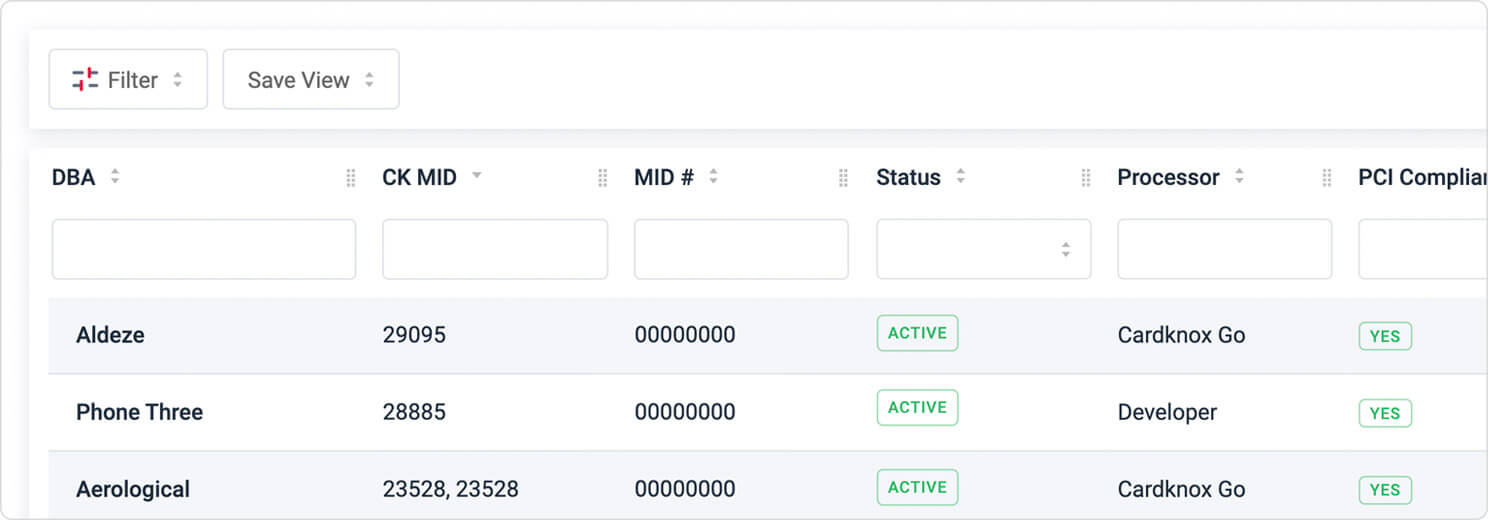
“Other Volume %” Fee Rate Added to Merchant Account Information
When an account has the fee rate known as Other Volume % enabled on their account, it will now be displayed in their account details. Previously, this data point was only viewable by our internal teams.
Amex Rates Moved to Rates Tab
Amex rate information is now displayed in the rates tab of the merchant’s account information, alongside other credit card rates. Previously, Amex rates were displayed in the App Summary.
New Status “Pending Elavon Sig”
To help ensure that our Agents and Partners are kept properly up to date on the status of their accounts, we’ve added another status that will display in the Leads module. The “Pending Elavon Sig” status will be applied when Elavon sends an application to the merchant to obtain their signature. Note that we’ve also implemented an automated email that will be sent to the merchant’s Agent or Partner as well as our Applications team to inform them that the document is awaiting merchant signature.
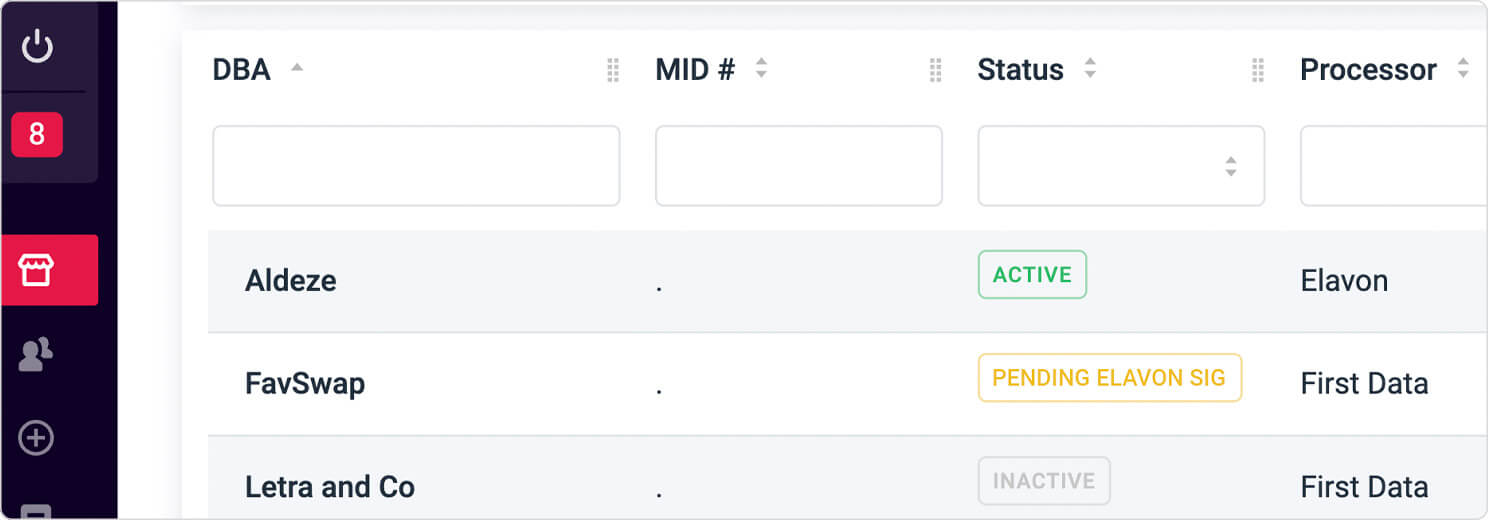
Bug Fix
Mailing Address Now Displayed in App Summary
In the event that the Agent or Partner provides a mailing address that’s different from the business’s address, both will now be displayed in the App Summary. Previously, only the business address was displayed.

