Merchant Portal Release February 2023
Sabine Konhaeuser2023-02-28T10:05:57-05:00February 2023
Merchant Portal Updates
We are pleased to announce the release of the following Merchant Portal updates.
Custom Fields Are Now Visible in the Recurring Schedule Dashboard
In the same way that the Custom Fields are synced between the Customers and New Transactions dashboards in the Merchant Portal, they are now synced with the Recurring Schedule dashboard as well. Users can now toggle between tabs and maintain access to the same information that they inputted in Account Settings.
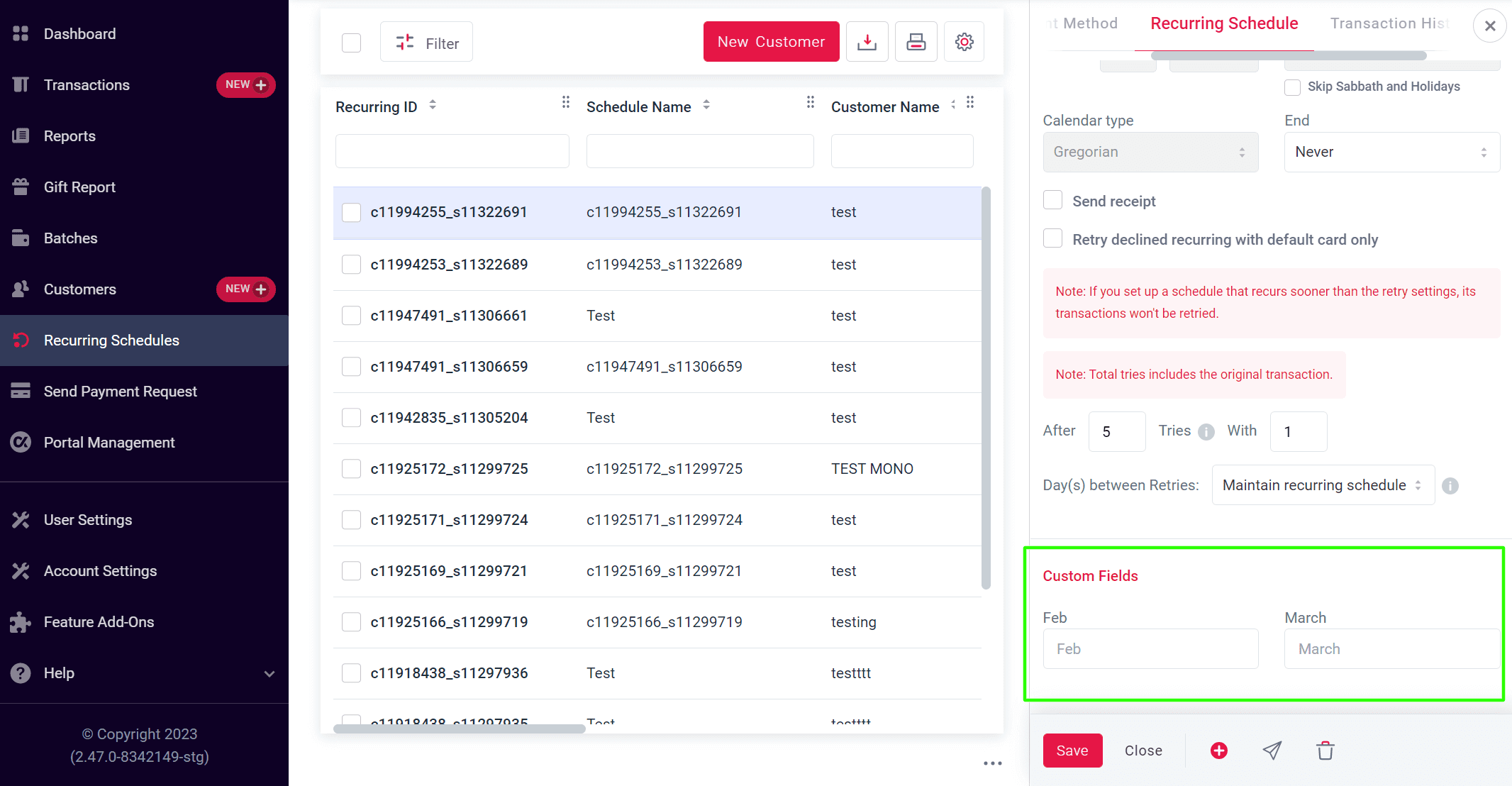
Matbia Card Icon Has Been Added for Matbia Cards
Matbia is a Donor Advised Fund that empowers users to easily make and track their charitable donations. A new card icon will now be displayed beside transactions processed in this manner.
PaymentSITE Enhancements
PaymentSITE Now Accepts Matbia Card Payments
On PaymentSITE accounts set up to process Matbia cards, they are now an accepted form of payment.
Gateway Enhancements
You Will Now Receive Email Notifications When a Customer Uses UpdateYourCard
Merchants need to be notified when their customers update their card information. Usage of our UpdateYourCard feature now generates an automatic email notification, which is then sent directly to the merchant. This should prompt the merchant to re-run the card in question so that they can finish processing the transaction.
You Can Now Refund Matbia Transactions That Were Previously Batched
In the past, if payments made via a Matbia card were batched (and therefore could not be voided), merchants were not able to issue refunds for those transactions. This functionality has been updated, and Matbia transactions can now be refunded in the same manner as other payment methods.
Mobile App Updates
We are pleased to announce the release of the following Mobile App updates.
Additional Fields on the “New Transaction” Screen
We added new fields—including Email Address, Phone Number, and Invoice Number—to the “New Transaction” screen, which can be accessed through the settings page in your Mobile App. This update allows you to enter more information when processing payments through the VP3300.
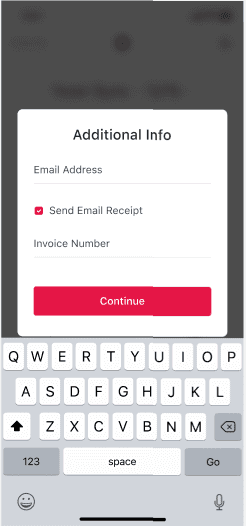
In-App Battery Status Display for VP3300 Devices
Once your VP3300 device is connected to the Mobile App, a new battery status symbol will now display real-time levels.
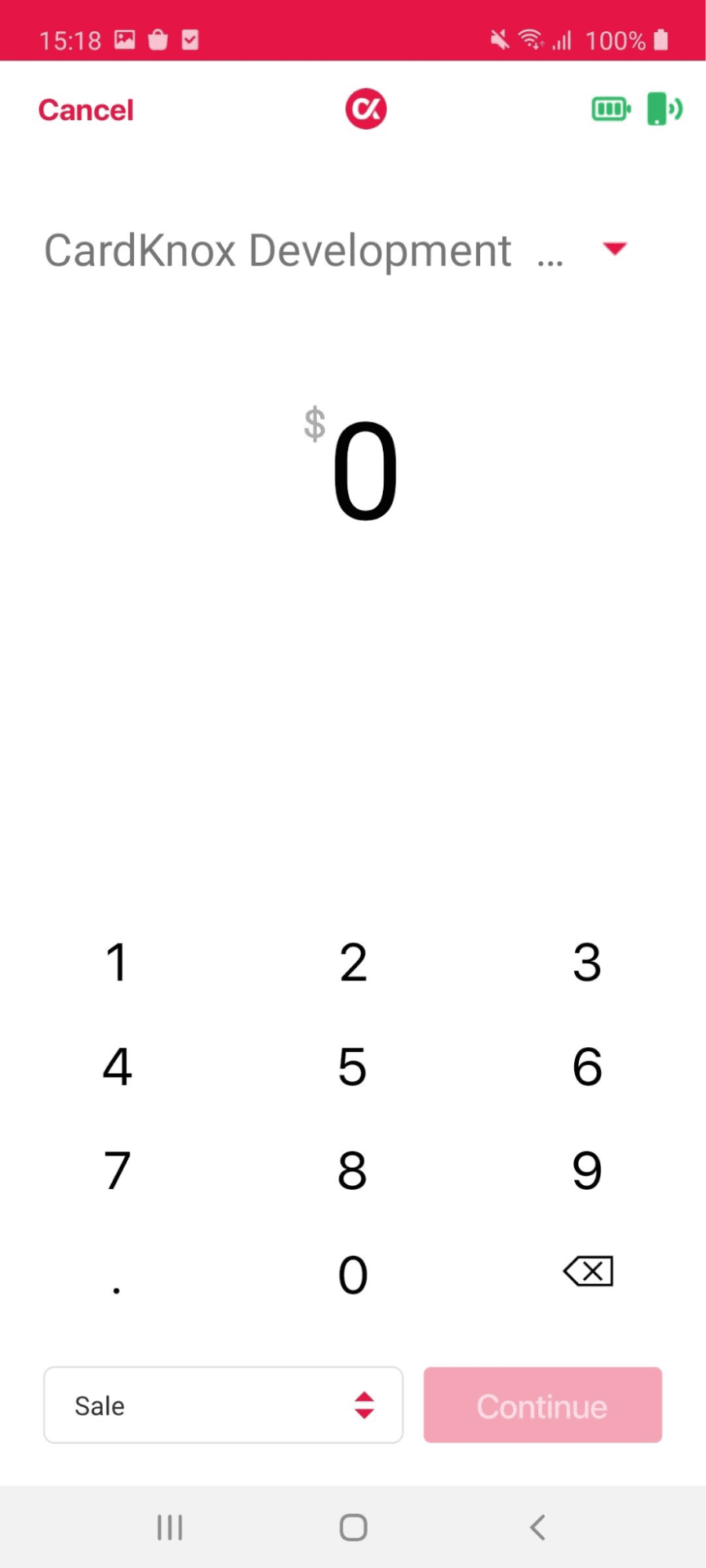
Improved User Interface to Streamline VP3300 Device-Pairing
Upon entering an amount and pressing “Continue,” the Mobile App will automatically connect to the most recently paired VP3300 device. This removes the need for the user to manually connect the device. The user can tap on the icon in the top right corner to toggle between different VP3300 devices.
Enhanced Deep Linking Experience
We enhanced the deep linking experience by improving application launch speed.
New Registration Page Design
We updated the design of the sign-up/registration page to improve user experience.
New Fields Displayed on the “Amount” Screen
Electronic Transfer Fee and Sales Tax are now displayed on the “Amount” screen and are included for both manual transactions and those processed using a device.

