Partner Portal Release November 2023
Sabine Konhaeuser2023-11-01T15:41:50-04:00November 2023
Partner Portal Updates
We are pleased to announce the release of the following Partner Portal updates.
What's new
New Ticket System Design: We are thrilled to introduce a major update to our ticket system, aimed at significantly improving usability. With this enhancement, agents can seamlessly identify and append new notes. This intuitive and transparent experience is designed to streamline your workflow, ensuring efficiency and clarity throughout.
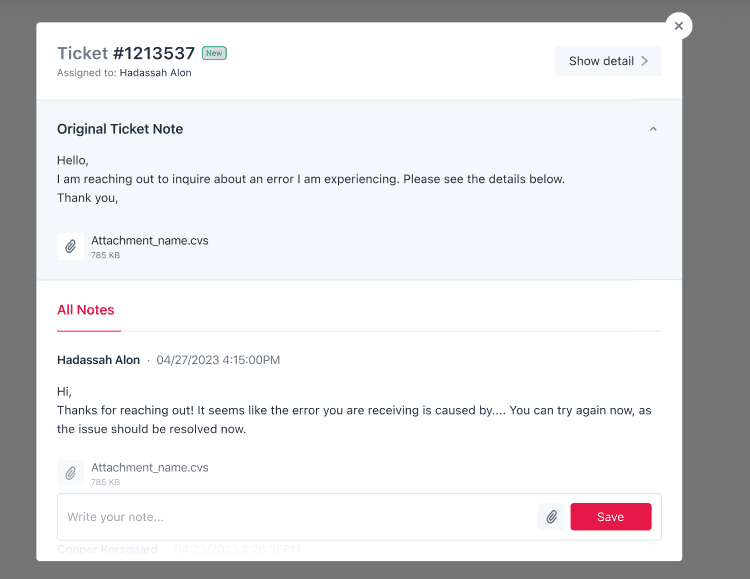
Clone Functionality: Agents now have the ability to clone leads, merchant accounts, and eApps for more efficient data management. When cloning an eApp, users will be prompted to select a processor. If Cardknox Go is selected as the processor, the app will be directed to the Cardknox Go flow; otherwise, the default eApp flow will be used. Note that after cloning a merchant application or an eApp, the app status will automatically be set to “eApp Started.”
Customer-Owned Device Validation: When an agent orders a wireless, customer-owned device from the Partner Portal, they can now enter the App ID/Cardknox MID where the serial number currently exists. That way, we will be able to automatically move it over the new, correct account. A ticket will then be sent to Banking Services to move the serial number from the original App ID to the new one.
eApps Tab Update: eApps are now located in a separate tab, not within the Leads tab. Their functionality remains the same. This update will streamline users’ work and make it easier for them to find their eApps.
Business Address Validation: When submitting Go Plus applications, PO boxes are no longer allowed for the business address.
Ownership Type Validation: If a user enters “LLC” or “Inc.” in the Corp Name field, they will not be able to select “Sole Proprietor” as the Ownership Type.
Grayed-Out Merchant Portal Button: When an agent views an account that does not have active Cardknox equipment, the drop in to Merchant Portal button above the Account Summary will now be grayed out.
Saved Default View: Agents can now set a default view that will be visible every time they access the Merchants, Leads, or Tickets grids.

