Cardknox Merchant Portal April 2021 Release Notes
We hope all of our customers are enjoying the sights and sounds of the spring season!
Here at Cardknox, we’re springing ahead with fresh updates to the Merchant Portal.
The most notable change is that the bulk charge feature now includes the ability to charge a different amount for each customer. Additionally, we’ve spruced up the appearance of reports and made other minor fixes and improvements to help you get your work done easier and faster.
Remember… To Try Out These New Features, Go to the Beta Portal
If you’d like to try out any of these new features, we’ve released them in the Beta portal. Click on the user icon (upper right corner) and select Enter Beta Portal. To return to the previous version of the Merchant Portal, click on the user icon again and select Leave Beta Portal.
Charge Different Amounts for Bulk Charges
If you remember, the bulk charge feature (newly released in January 2021) enables you to process multiple charge transactions across several customers at the same time. Previously, the feature was restricted to charging the same amount. Now, you can bulk charge customers different amounts.
To do this, on the Customers screen, select the checkbox for one or more customers. Click the + icon to the right of the Filter button. On the pop-up, select Charge different amounts and click Confirm.
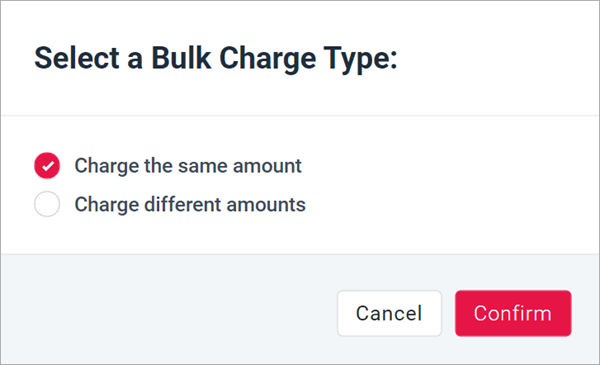
Cardknox displays a pop-up that lists the customers you’ve selected along with Amount fields for you to fill in. For more details, see the “Bulk Charge Customers” section in the Cardknox Merchant Portal User Guide.
Retries Setting Now Available at the Schedule Level
In the Merchant Portal, merchants can define the retries settings, which apply across the entire account. With this release, it’s now possible for merchants to configure the retries settings for specific schedules.
To access these settings, go to Recurring Schedules and select a customer. Click on the Recurring Schedule tab. The new Retries setting is at the bottom:
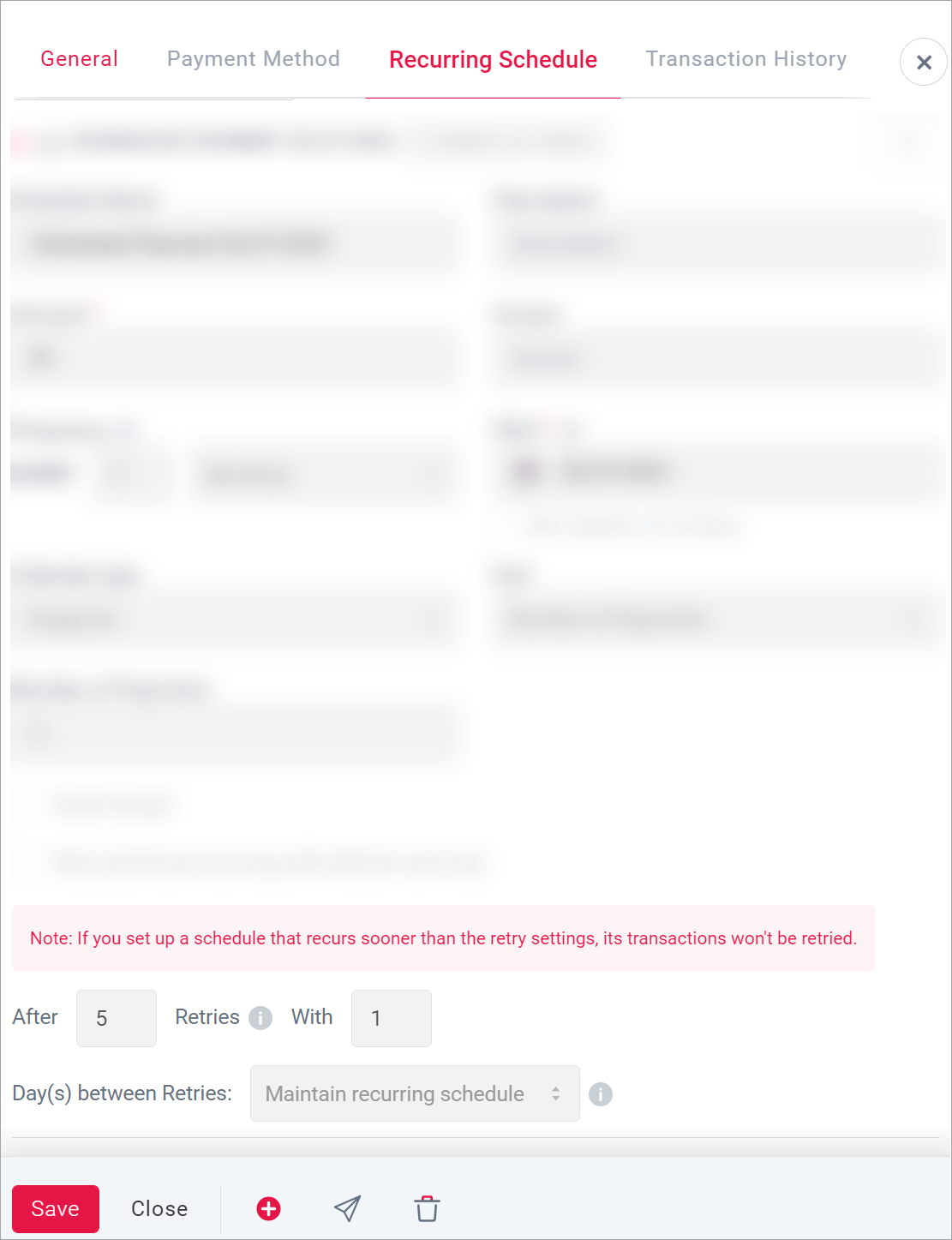
The default setting comes from the account-level setting (Settings > Recurring > Processing). You can override them for the currently displayed recurring schedule.
How Is It Going with Cardknox?
If you have a moment, we’d like to hear about your Cardknox experience and what we can change or add to improve your experience. Please take a moment to fill out our feedback form—and thank you!


