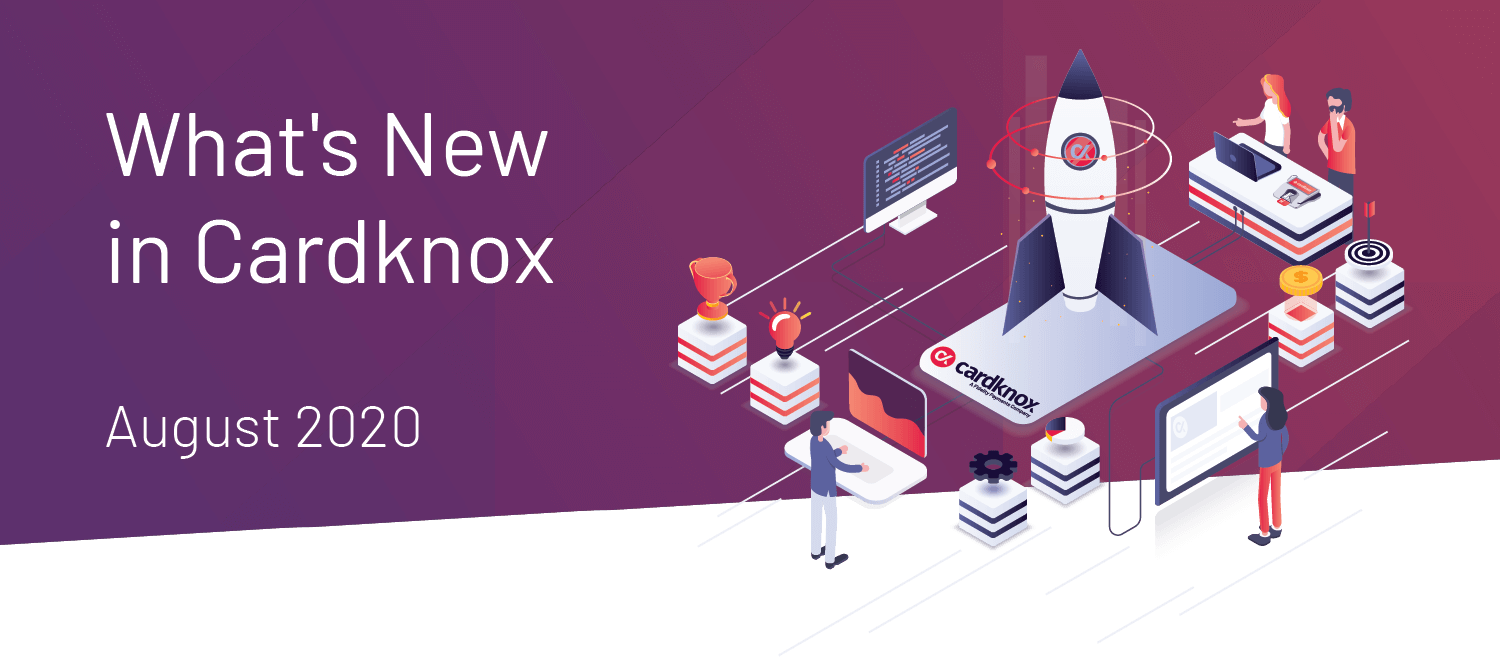Cardknox Merchant Portal August 2020 Release Notes
PaymentSITE Management Release Notes
This edition of Cardknox Customer Portal Release Notes highlights the new PaymentSITE Management module for building a payment request form. Previously, you needed to work with Cardknox Customer Service to make many customizations or modifications to the payment request form. Now, you can make several of these changes on your own!
Note: The PaymentSITE Management module is currently in Beta, so you can try it out before it’s available to all users. For more information or to learn how to access the Beta Portal, see the Cardknox Merchant Portal User Guide.
When used with the Send Payment Request module, the new PaymentSITE Management module enables you to create a frictionless invoicing flow customized that caters to your organization’s payment preferences and standard transaction types.
To access the PaymentSITE Management module, click Settings on the left-hand menu, and select the PaymentSITE tab. From there, you can customize the layout of your payment request form to better support your needs and those of your customers.
You can drag and drop PaymentSITE sections (e.g., billing information, shipping information, transaction details), rename section fields and headers, add or remove fields, and much more. You can also choose which commands to allow in your PaymentSITE (e.g., Sale or Auth Only), add your terms and conditions, display convenience fees, and enable ACH payments.
This feature is available for Admins and Advanced Users only. For detailed information on working in the PaymentSITE Management module, read the user documentation.