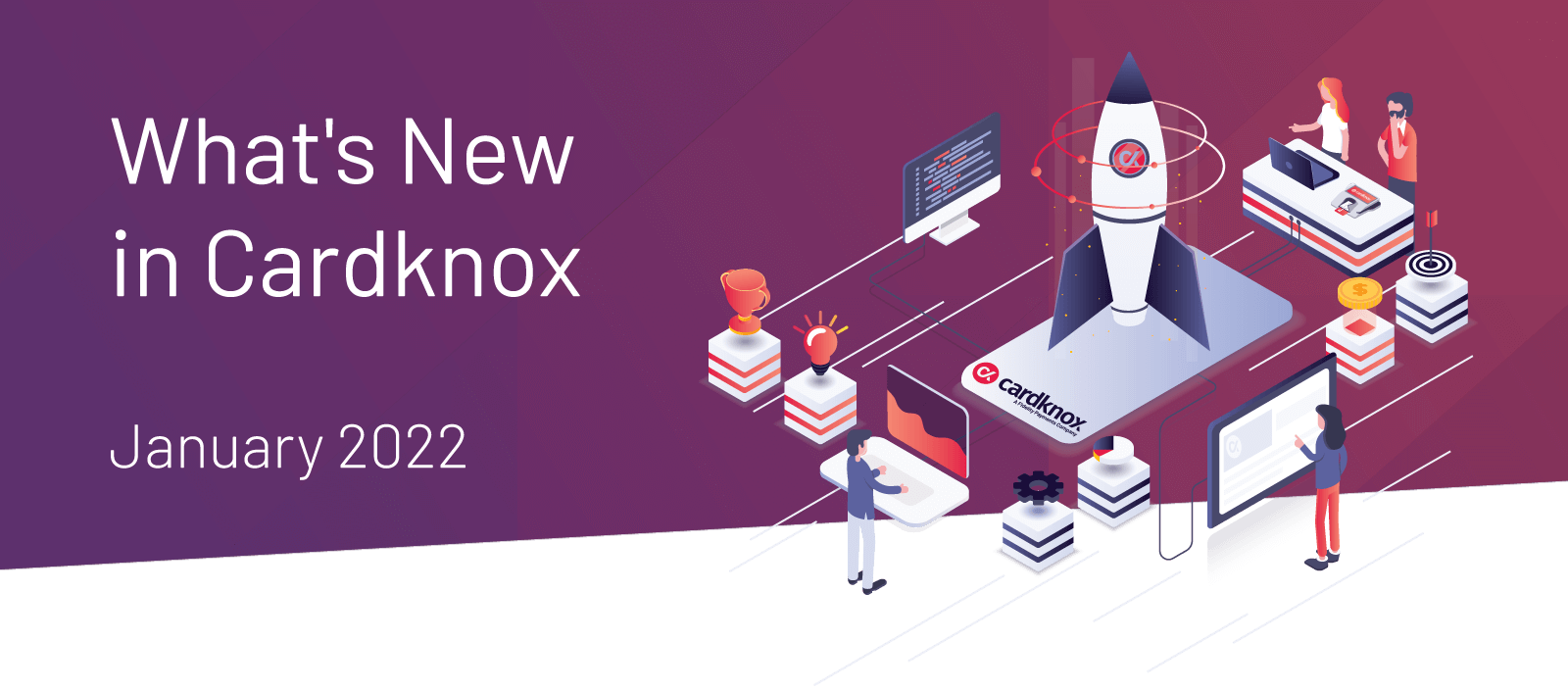Cardknox Merchant Portal January 2022 Release Notes
We’re wishing you a big Happy New Year from the team here at Cardknox! The team has been hard at work this season with another jam-packed release. Read on below to see new features and enhancements.
Let’s dive in!
To Try Out These New Features, Go to the Beta Portal and Update Your App Version
If you’d like to try out any of these new features in the Merchant Portal, you will need to access the Beta Merchant Portal. Click on the user icon (upper-right corner) and select Enter Beta Portal. To return to the previous version of the Merchant Portal, click on the user icon again and select Leave Beta Portal.
To access them in the Cardknox Mobile App, be sure to update to the latest version available in the App Store/Google Play store.
Attach an Invoice to a Payment Request
We’d like to start with a bang, and we think you’ll be excited about this new feature. Merchants that are using the “Send Payment Request” feature are now able to upload an invoice to attach to their payment requests. Simply click “Attach an Invoice” when sending the payment request.
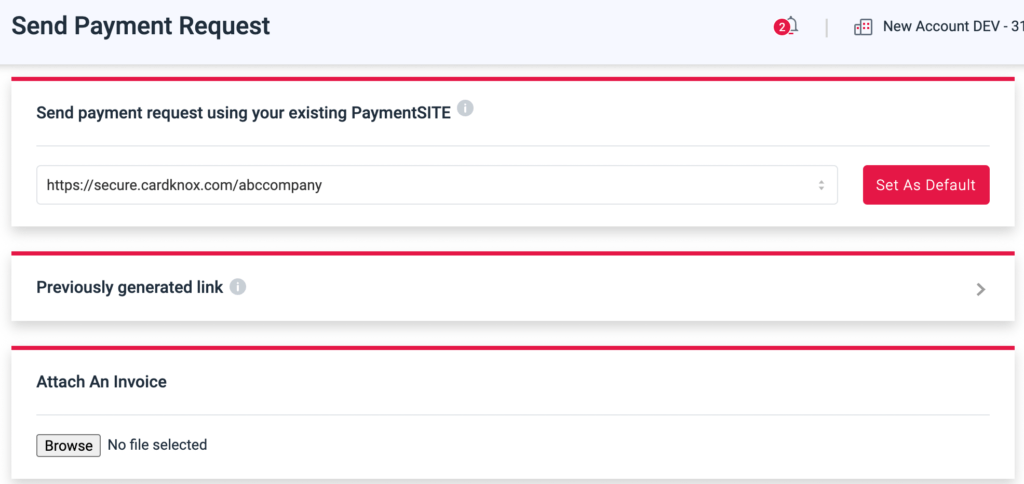
Updated Design for Hosted Viewing of Gift Card Balances
Do you offer gift cards? We have good news for you and your customers. Cardknox updated the design of its embeddable form for customer viewing of gift card balances. Additionally, the form now links to portal.cardknox.com rather than secure.cardknox.com.
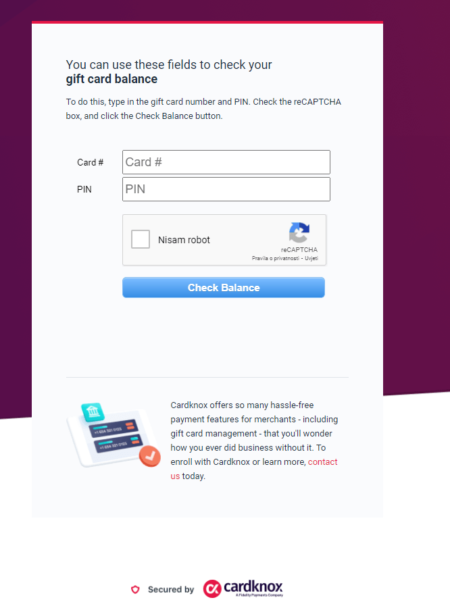
Transactions and Receipts Changes
- When processing a transaction that includes AVS Street and AVS Zip fields, the information is now included on receipts. Users also have the ability to include this in Transaction Reporting.
- For those using 3D Secure 2.0, the CAVV and ECI fields are now printed on receipts as well.
- We’ve added a Refresh button in the Transactions screen to allow users to retrieve the latest data without re-loading the page.
- Users can also now pass along AVS Street and AVS Zip fields for new transactions.
- For bulk charge transactions, custom fields can now be added.
- We fixed an issue where a new transaction wasn’t correctly populating existing shipping information into the transaction popup and instead populating billing address information
New Search and Filter Options
- We’ve added the ability to search columns to add to a view. In the Transactions, Customers, or Recurring Schedules modules, simply click the Settings gear and search for the column.
- We also added a new filter for locating AVS Only transactions, available in the column filter of the Transactions tab.
New Send Email Request Settings
We’ve consolidated the Send Email Request Settings to exist within the Settings tab. Now, you can handle the entire Send Payment Request Management in one place.
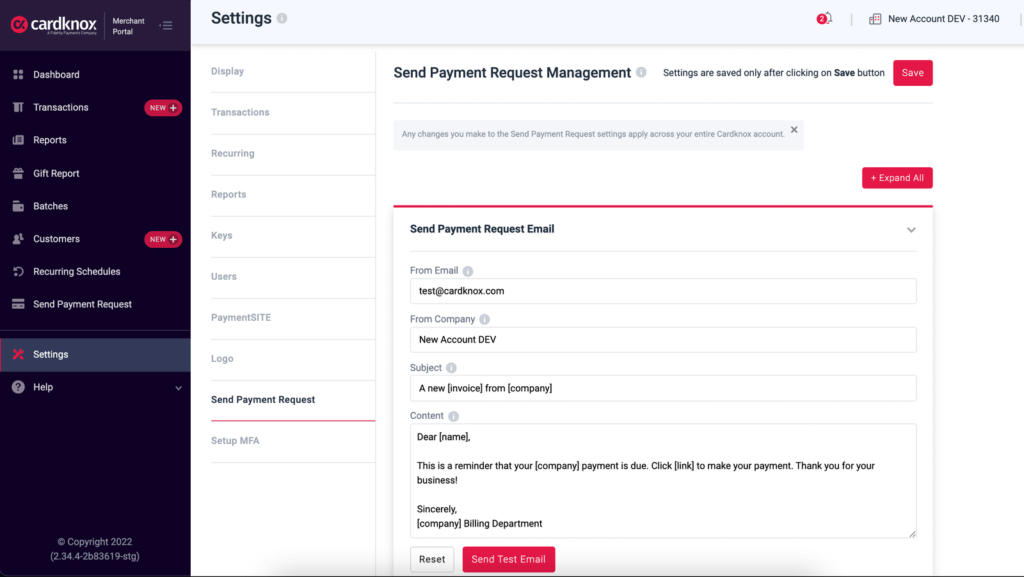
3-D Secure 2.0 Updates
Previously, when merchants enabled 3-D Secure, it was applied to transactions processed through their website and/or PaymentSITE as well as their Merchant Portal account. Since transactions keyed-in through the Portal are generally associated with known and trusted customers, we have disabled 3-D Secure authentication for transactions processed through the Merchant Portal. Should the merchant enable 3-D Secure for their account, it will only apply to their website and/or PaymentSITE. Merchants who have enabled 3-D Secure 2.0 but do not have a PaymentSITE will now see a reminder in the New Transaction module alerting them that transactions aren’t authenticated for 3D Secure.
We have also added validations to help prevent users from deleting required 3-D Secure fields. There is now a messaging pop-up that appears before the deletion takes place.
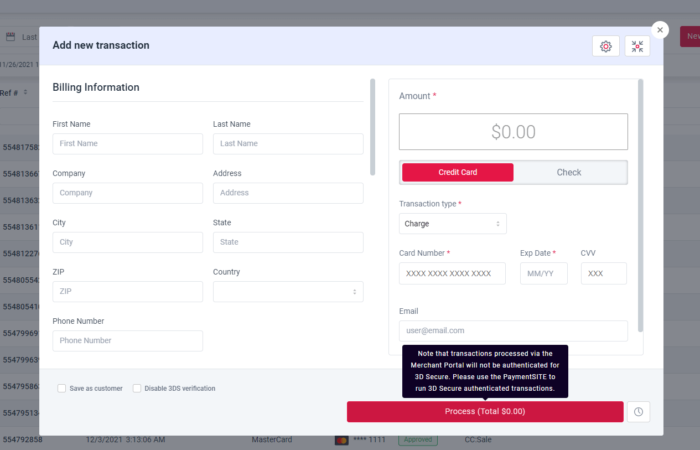
Styling and Usability Updates
We’ve made several usability and styling enhancements throughout the application to improve the experience:
- Since adjustments are not supported for cash sales, we have greyed out that option in the Transactions module.
- In the Bulk Charge screen, we’ve added a new checkbox for “Save Selection”, allowing users to save a list and access it again later.
- For merchants using FraudWatch Reporting, we’ve corrected the ‘Status’ column to show the correct label.
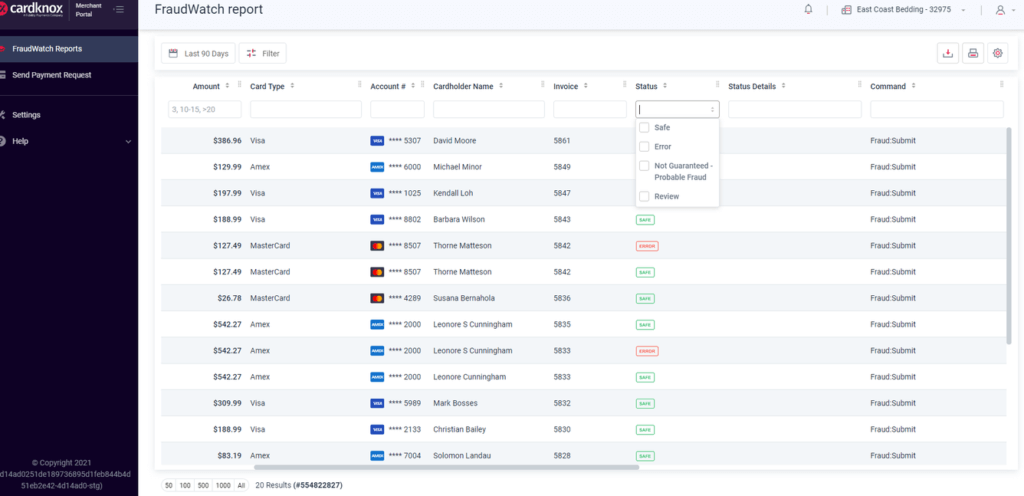
- For users enabling Convenience Fees and Sales Tax, a validation was added that prevents users from setting convenience fee and sales tax rates to 0%.
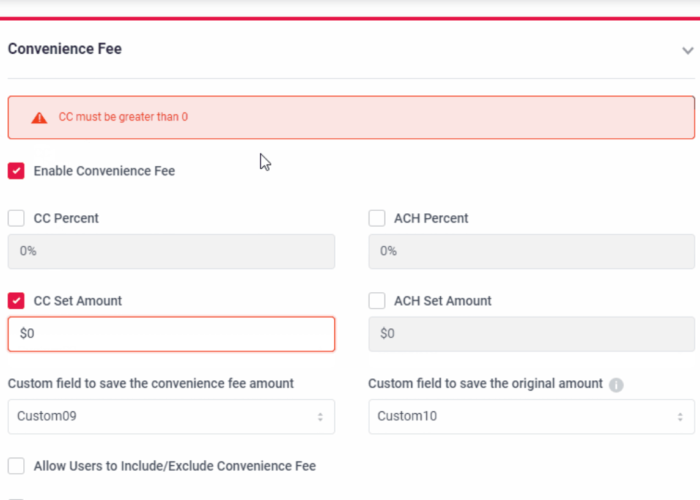
Bug Fixes
We fixed an issue causing users to be erroneously logged out of the Merchant Portal. Additionally, we made changes to the feedback bar at the bottom of the page to ensure it disappears properly when giving feedback or when progressing away from the current page. Lastly, we’ve updated our error messaging within the application to be more descriptive in scenarios like uploading an invalid file type for company logo.
Cardknox Mobile App Updates
1. Mobile App Settings Module Now Available
The long-awaited feature is finally here! You can now manage your settings within the Cardknox Mobile App. We’ve added the ability to configure almost all of the same settings that are available in the Merchant Portal, including:
- Transactions Settings
- Recurring Settings
- Cardknox Go Settings
- User Role Settings
- Key Management
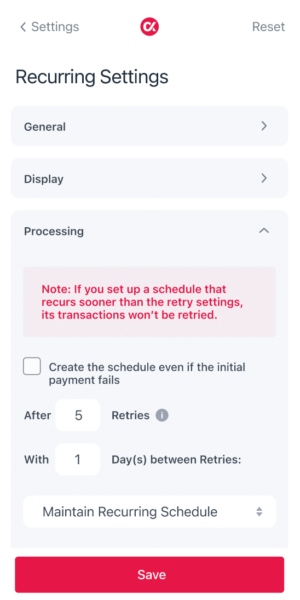
2. App Usability Enhancements
- If you’re in the Customers screen and select a Recurring Schedule, we’ve made an enhancement that opens the Recurring Schedules for that customer within the customer screen, instead of navigating away.
- We’ve also fixed the visibility and usability of Advanced Options when creating a new transaction.
3. iOS SDK Improvements
- If you’re using a card reader, you can now use the card reader along with the SDK. You can also see when your VP3300 is connected to the SDK.
- We’ve added callback handlers for the SDK.
- Users can now use Auth and Capture commands.
- Users can now process payments using Keyed / Manual UI via the SDK.
4. Bug Fixes
On the iOS App, we previously had an error occurring when enabling MFA. This has been resolved in the 2.0.11 release. For notifications, we’ve enhanced the process of deleting notifications on both Android and iOS to make it more user-friendly.
How Is It Going with Cardknox?
If you have a moment, we’d like to hear about your Cardknox experience and what we can change or add to improve your experience. Please take a moment to fill out our feedback form—and thank you!