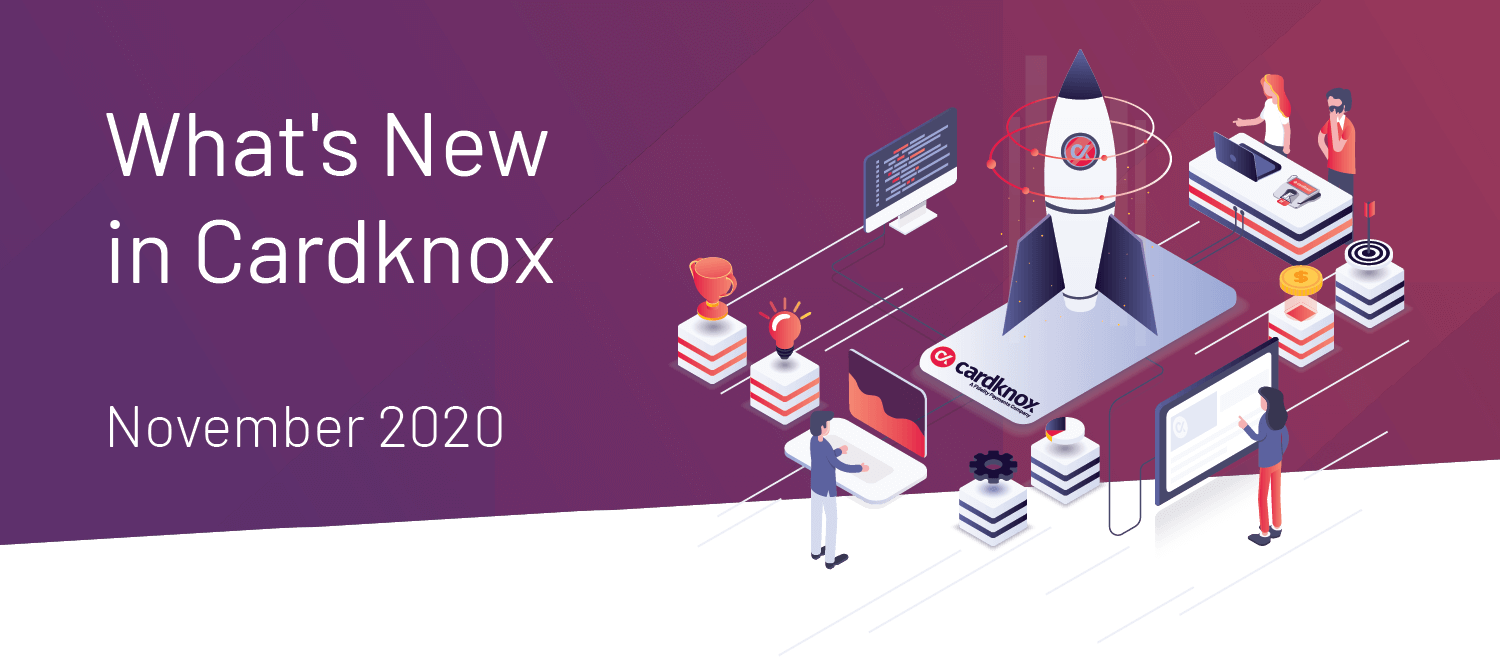Cardknox Merchant Portal November 2020 Release Notes
The most significant change in this Cardknox Portal release is the addition of the Key Management module. Merchants can now create API keys without having to contact their service representative. Not only is this more convenient, but you also have greater control over the security of your Cardknox account.
Other changes in this release affect user management, Send Payment Request, viewing expired payment methods, and the recurring retries setting for new Cardknox merchants.
Note: All of these changes are available to you now from the Beta Portal. For more information or to learn how to access the Beta Portal, see this section of the Cardknox Merchant Portal User Guide.
Simplify API Access With the New Key Management Module
The new Key Management module lets you create and edit API and iFields keys, which you can then copy and paste into third-party software applications. You also have the ability to assign a permission level to each key, with permission ranging from the most basic (View Only) to the most advanced (Admin Role). Additionally, for even more control and security, you can “whitelist” the specific IP addresses that can use the API keys.
The new module, accessible only to Admin users, is available at Settings > Keys. Details about how to create and configure keys are available in the Key Management section of the Cardknox Merchant Portal User Guide.
More Control When Sending Emails
Merchants now have more control over how emails are sent from the portal:
New User Welcome Email
When creating a new user (Settings > Users > New User), you no longer need to remember to select the Email User Invite checkbox. Instead, after entering the new user’s email address and defining the user role, click the Create and Invite User button. Cardknox automatically emails the new user a Welcome email!
Send Payment Request Email
When sending a Send Payment Request email, merchants can now edit the To, From, and From Company email fields. While Cardknox does prefill these fields (see below), you can override them:
- To Email: Cardknox prefills with the email entered in the Billing Information section (if one was entered).
- From Email: Cardknox prefills with the Portal user email.
- From Company: Cardknox prefills with the selected Company DBA in the portal account.
As part of our ongoing work on the Send Payment Request email functionality, we’ve had to temporarily suspend the ability to override the email template. However, we promise that in an upcoming release, we’ll restore the ability to edit the email template, including the email text that gets sent.
Changed Failed Payment Retries Setting for New Cardknox Clients
The number of retries that Cardknox attempts for failed transactions is now set to three retries across three days. Once Cardknox has tried three times without success, it disables the recurring schedule for that transaction.
Note: The retries setting for clients who have been with Cardknox more than seven months hasn’t changed—it’s still five retries across five days.
Better Reporting of Expired Payment Methods
Merchants can now see Expired and Expired Soon for payment methods on the Customers screen. This makes it easier to spot which payment methods need to be updated. Additionally, Cardknox displays the Expired column on downloaded Customers reports and Recurring Schedules reports.
Tell Us How We’re Doing
The Cardknox team wants to know about your merchant portal experiences. To that end, we’ve added a feedback form. We’d love it if you would rate your experience with Cardknox and let us know what you think!