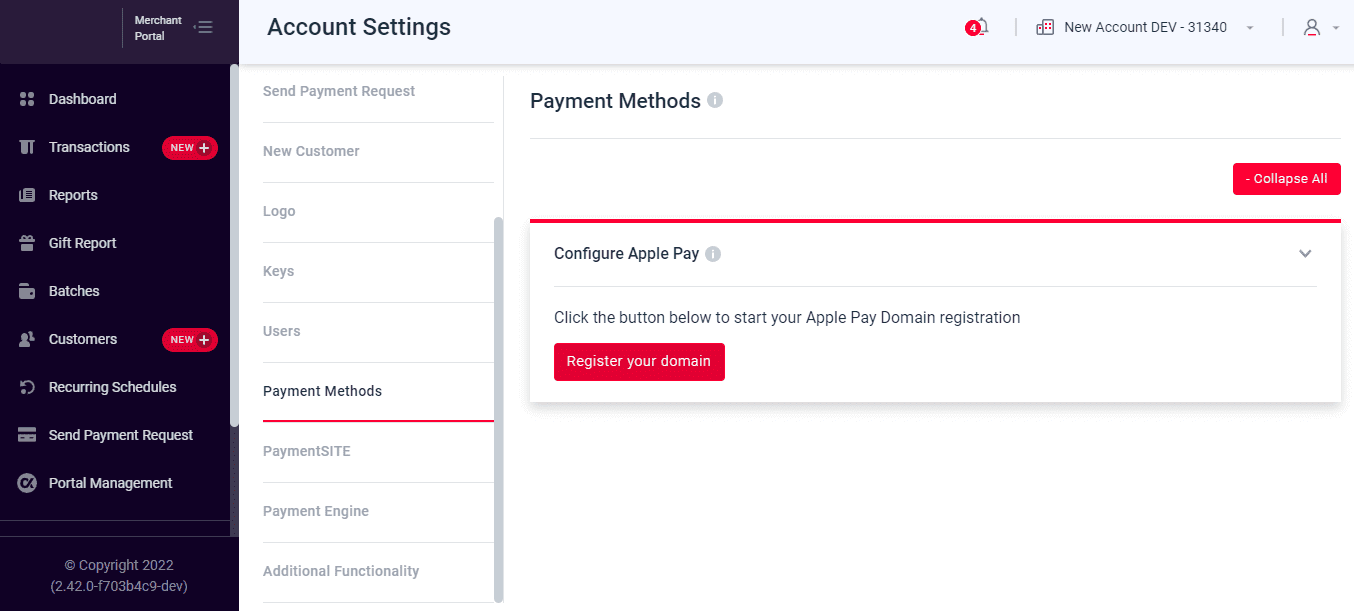Merchant Portal Release September 2022
Sabine Konhaeuser2022-12-01T13:03:46-05:00September 2022
Merchant Portal Updates
SMS Messaging for Receipts and Payment Requests
You can now send transaction receipts and payment requests to customers directly by text message! Note that a messaging fee of $.02 applies to every text, and that SMS messaging can only be enabled by Admin users.
Here’s a look at the new features:
1. SMS Payment Receipts
We’ve added several settings that allow you to send SMS receipts for new keyed-in and PaymentSITE transactions. Receipt messages include the total payment amount, the last 4 numbers of the card, and a reference number.
The settings are as follows:
Keyed-In Transaction Receipts: To enable SMS receipt messaging for your new sale (“charge”) transactions, head to the New Transaction tab in the Account Settings module. Then, check the box next to “Enable SMS Receipts” (under “Receipts”). One you’ve done this, a “Send SMS Receipt” checkbox will be added to the New Transaction window, and it will be unchecked by default. Note that when“Send SMS Receipt” is selected, the phone number field becomes required.
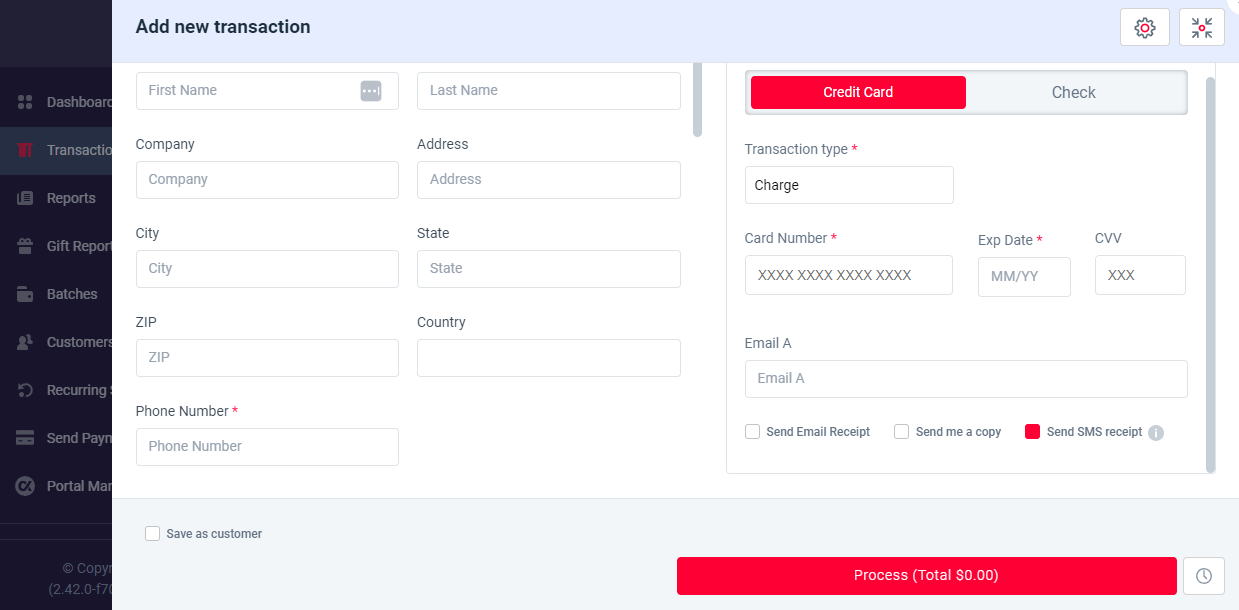
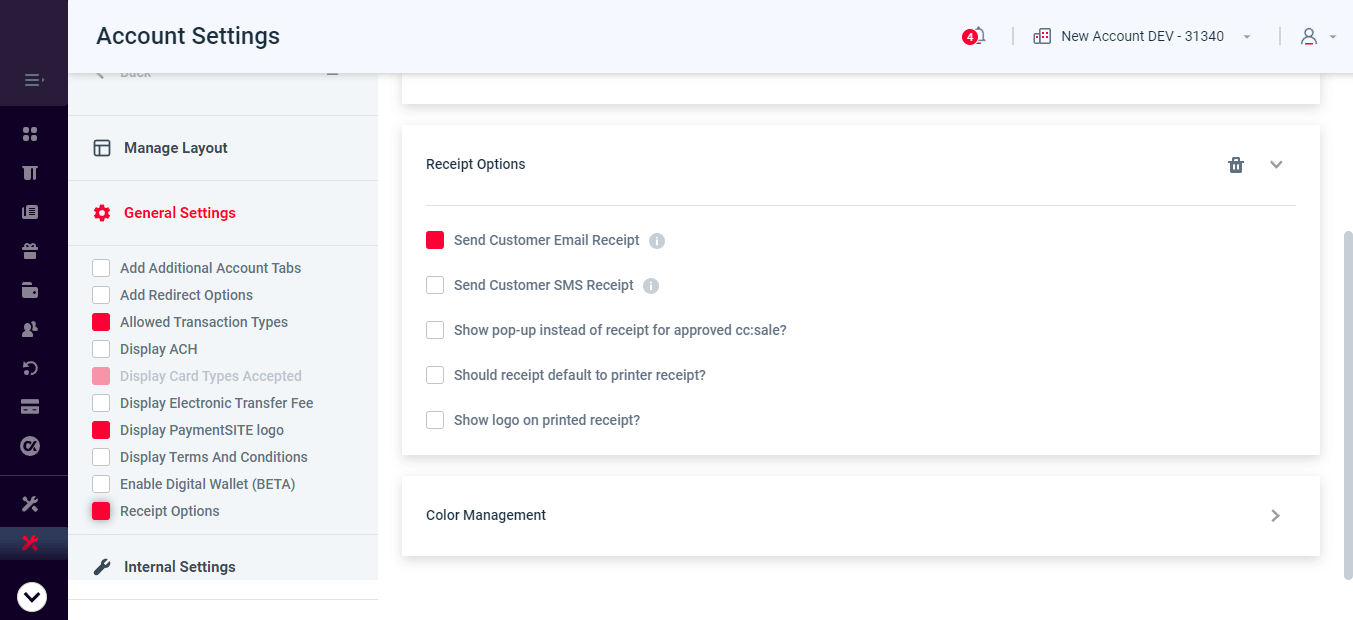
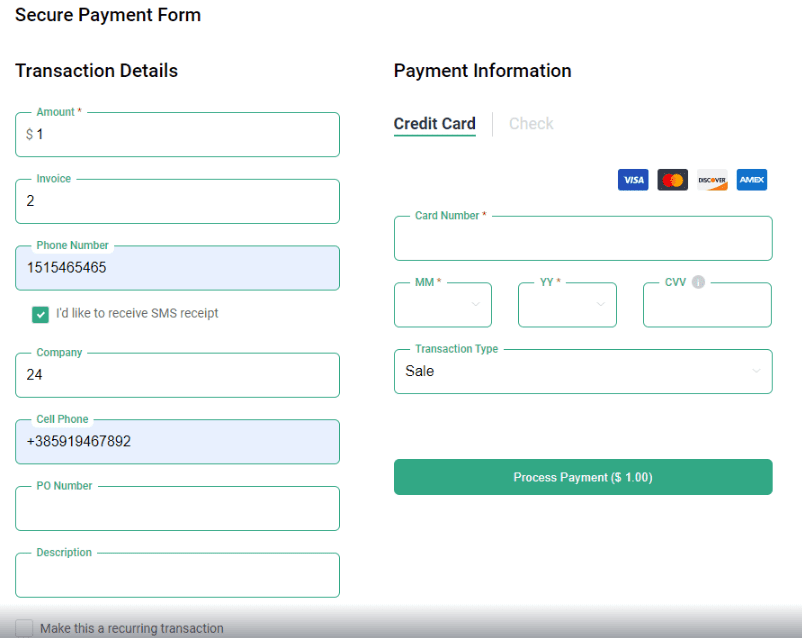
2. Payment Request SMS Messages
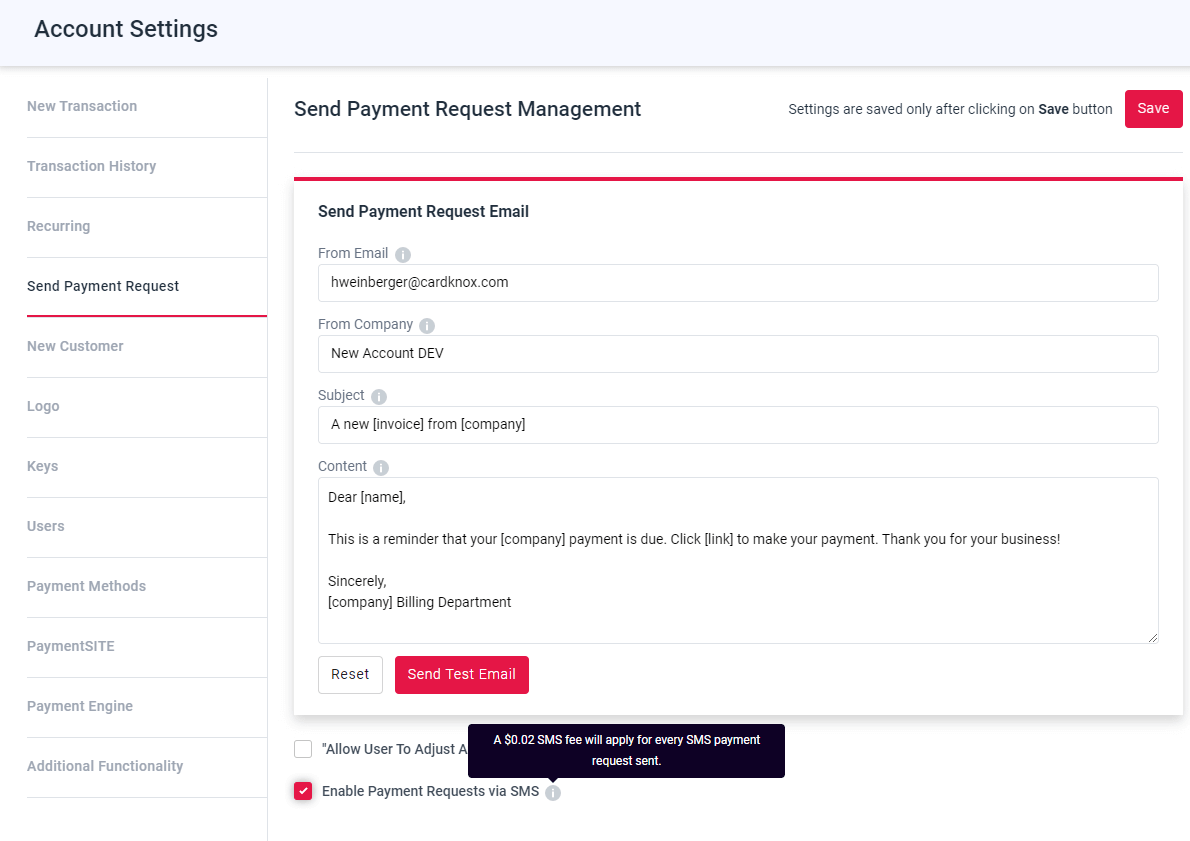
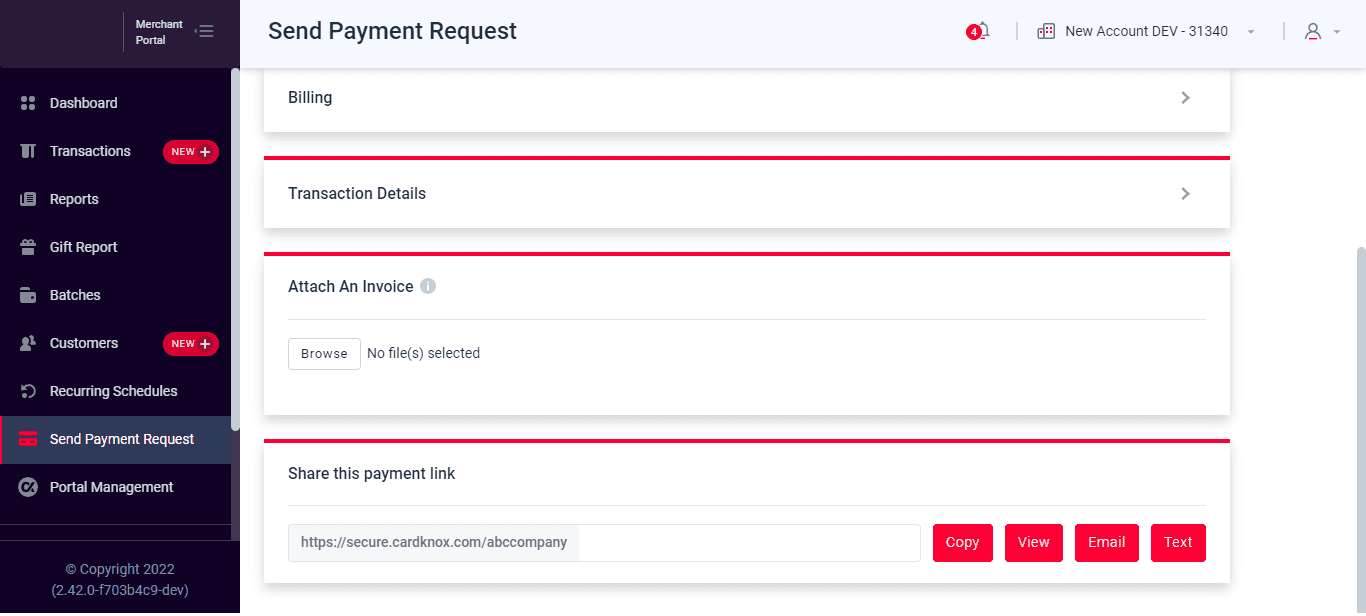
Ability to Register for Apple Pay Online
Merchants can now register their site for Apple Pay so that they can start accepting this frictionless payment method from customers! To do so, navigate to the new “Payment Methods” tab in the Account Settings module. Then, click “Configure Apple Pay” and “Register your domain.”
Once you have registered, note that our internal teams will need to complete the setup process for your account. Be sure to reach out to your account representative or to Cardknox Customer Service for assistance.