Cardknox Merchant Portal September 2021 Release Notes
We hope your summer is wrapping up well. As we enter September we’re excited to present you the 6.10.0 release notes. The Cardknox team has been hard at work on new features and enhancements throughout the portal.
September’s release includes advanced filtering options, updates to Bulk Processing functionality, and other helpful features throughout the application.
We’ve also made important display and usability enhancements throughout the product to improve the experience.
Remember… To Try Out These New Features, Go to the Beta Portal
If you’d like to try out any of these new features, we’ve released them in the Beta portal. Click on the user icon (upper right corner) and select Enter Beta Portal. To return to the previous version of the Merchant Portal, click on the user icon again and select Leave Beta Portal.
Bulk Processing Enhancements
Customers have the ability to process multiple transactions at once, commonly referred to as “Bulk Processing”. In this release, we’ve made numerous enhancements to the flow and usability for bulk processing. Now, the screen automatically pre-fills email addresses and includes the PO number on screen. We’ve also expanded the text label for sending receipt copy and disabled “New Customer” and filter options while modal is open to enhance usability while processing bulk transactions.
We have also added an identifier for Customer ID when processing bulk transactions, allowing you to see which customers are being charged each distinct amount.
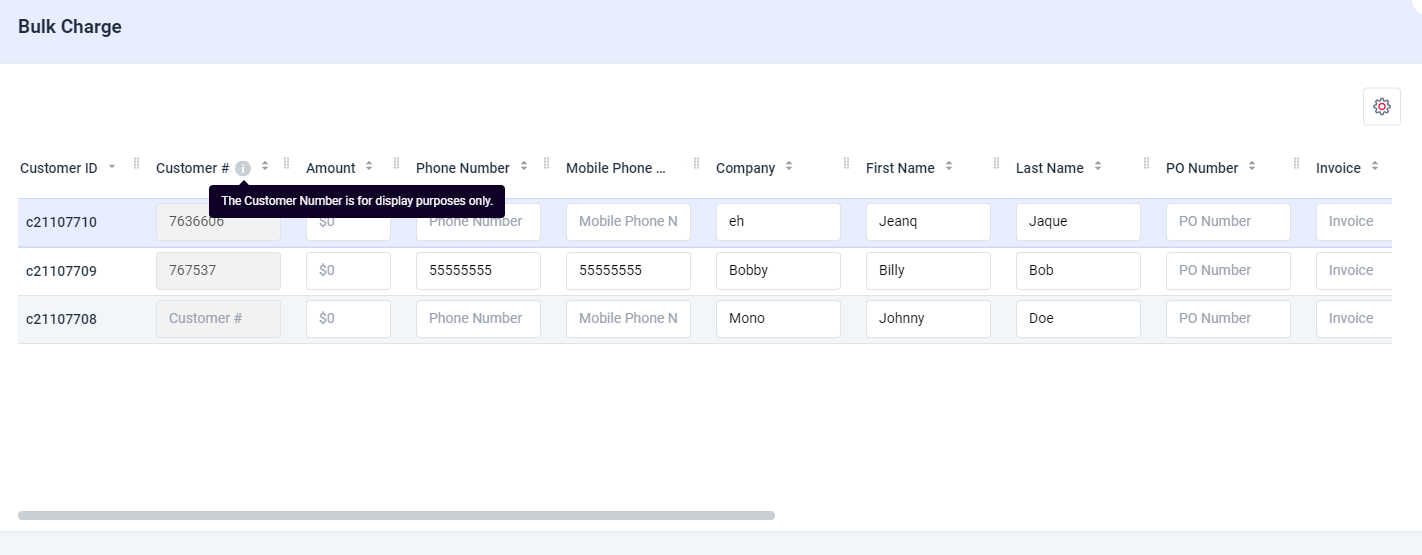
Re-Submit Fraud Transactions
For customers using Fraudwatch that have incoming transactions set as fraud:saves, you now have the ability to submit Fraud Transactions in the portal. When viewing FraudWatch reports, users can click a new “Add Fraud Protection” button to have transactions submitted.
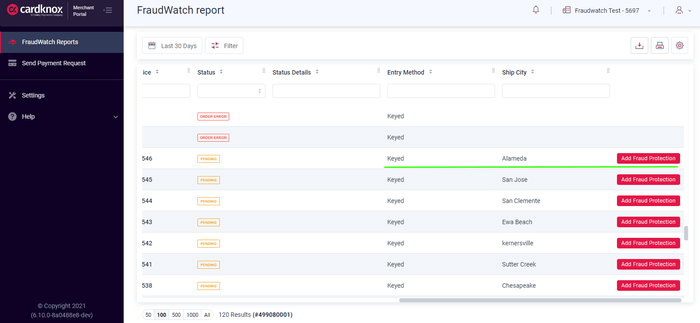
New Settings and Filtering Options
We’ve made noteworthy improvements to Settings options and have introduced new filtering functionality.
Ability to Add Invoice Field for Captured Transactions
You can now add Invoice IDs when capturing a transaction. To add an invoice, click “Show More” in the Capture Transaction module and enter the invoice number.
Filter Schedules by Active Status and View by Default
Viewing Recurring Schedules often leads to the cumbersome process of sorting through numerous inactive records to find the schedule you’re looking for. We’ve added the ability to filter for Active Status, and we’ve also added a toggle in Reports Settings to filter to Active Schedules by default.
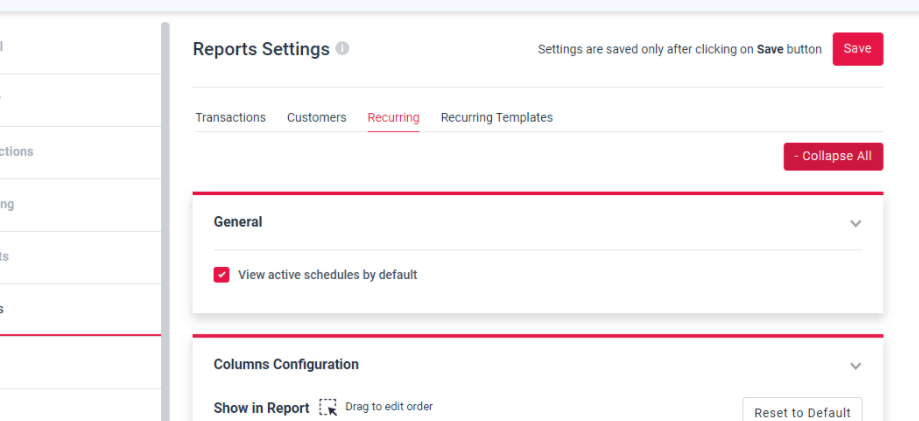
Multi-Key Reporting
When dealing with multiple accounts, we’ve added a setting option in the Reports Settings labeled “Enable Reporting Across Multiple Accounts”. This enables users to Added Settings option for enabling Multi Key Reporting.
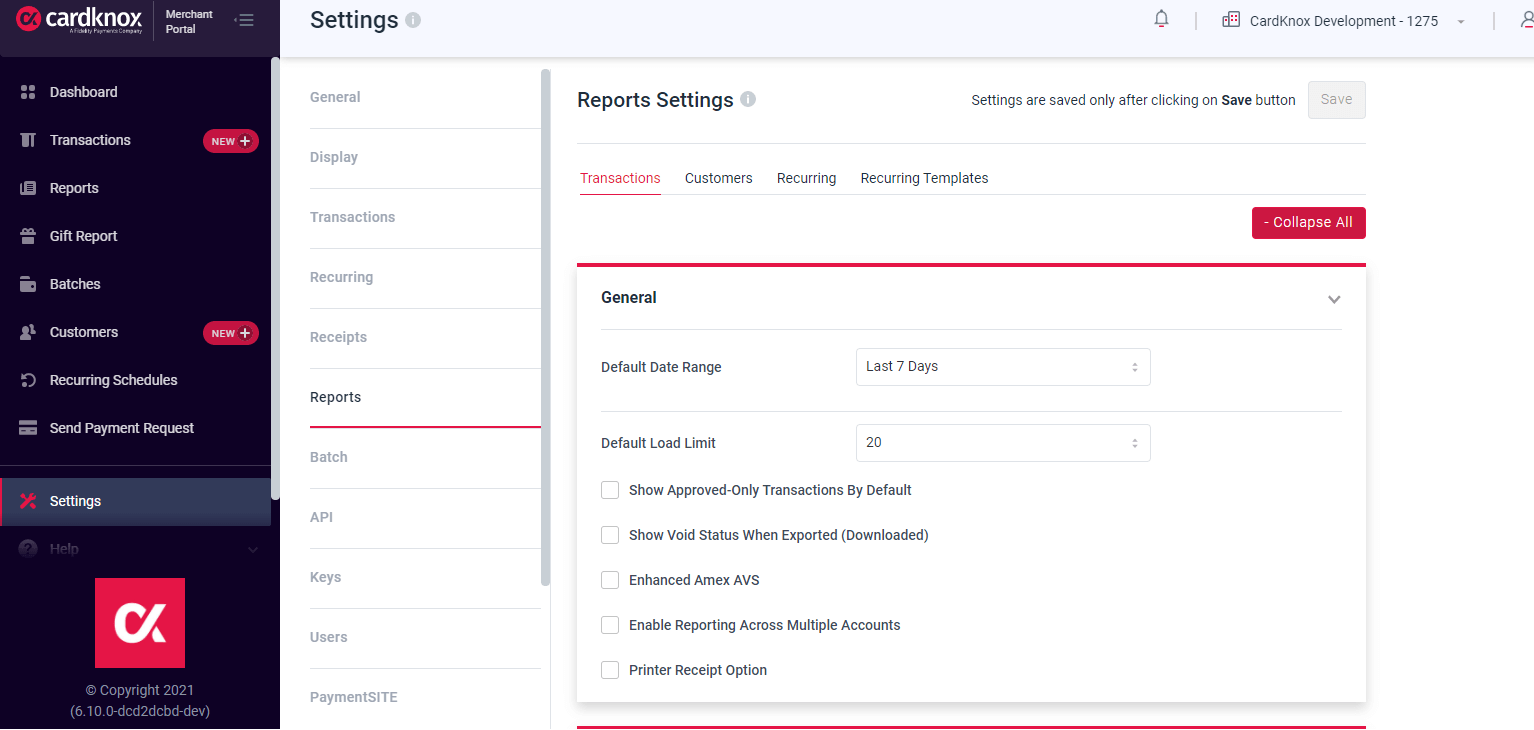
Usability Enhancements
We’ve made changes to enhance usability and clean up functionality throughout the Portal. To start, users now see the charge amount for refunds and gift transactions in red font with a negative sign. For US-based customers, we’ve changed the default MFA options to be for US-based SMS, eliminating the need to set this manually.
In the Transactions screen, we’ve fixed a bug preventing all custom fields from being pre-populated when processing a new transaction off of a previous transaction.
As usual, we’ve also made styling updates throughout the Portal to improve the look and feel.
How Is It Going with Cardknox?
If you have a moment, we’d like to hear about your Cardknox experience and what we can change or add to improve your experience. Please take a moment to fill out our feedback form—and thank you!


