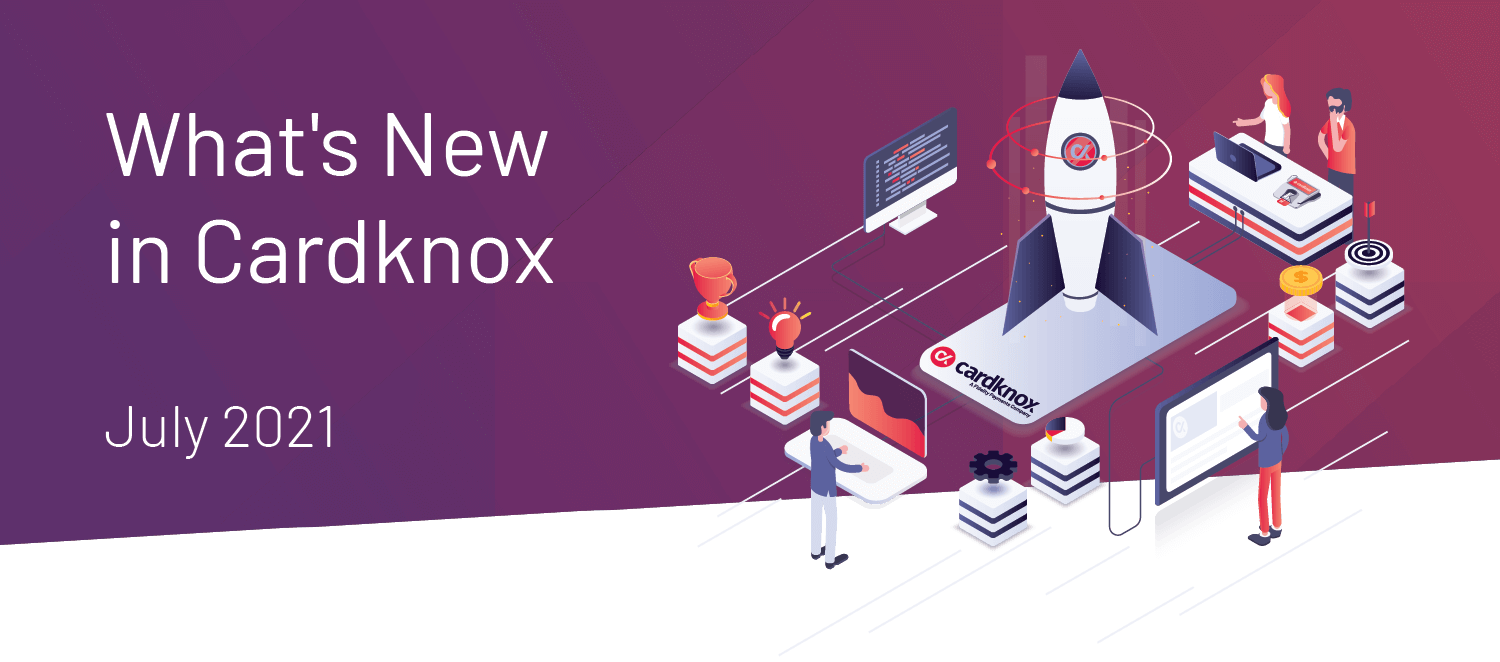Cardknox Merchant Portal July 2021 Release Notes
Ready your marks, because July is here and it is jam-packed with exciting updates. The Cardknox team has been hard at work on new features that we’re excited to present to you.
July’s release includes new supported payment options, the ability to add convenience fees on Recurring Schedules transactions, and other helpful features throughout the application.
We’ve also made important styling and usability enhancements throughout the product to improve the experience.
Remember… To Try Out These New Features, Go to the Beta Portal
If you’d like to try out any of these new features, we’ve released them in the Beta portal. Click on the user icon (upper right corner) and select Enter Beta Portal. To return to the previous version of the Merchant Portal, click on the user icon again and select Leave Beta Portal.
Google Pay Support for PaymentSITE
A primary focus for the Cardknox team is to provide functionality for our users that better the experience for your customers. We’ve expanded our payment options and are proud to announce that we now support Google Pay for PaymentSITE! This one-click payment method will make it easy for customers to pay invoices that you send out through the Send Payment Request module.
To enable Google Pay for PaymentSITE, simply navigate to PaymentSITE Settings and click Enable Google Pay.
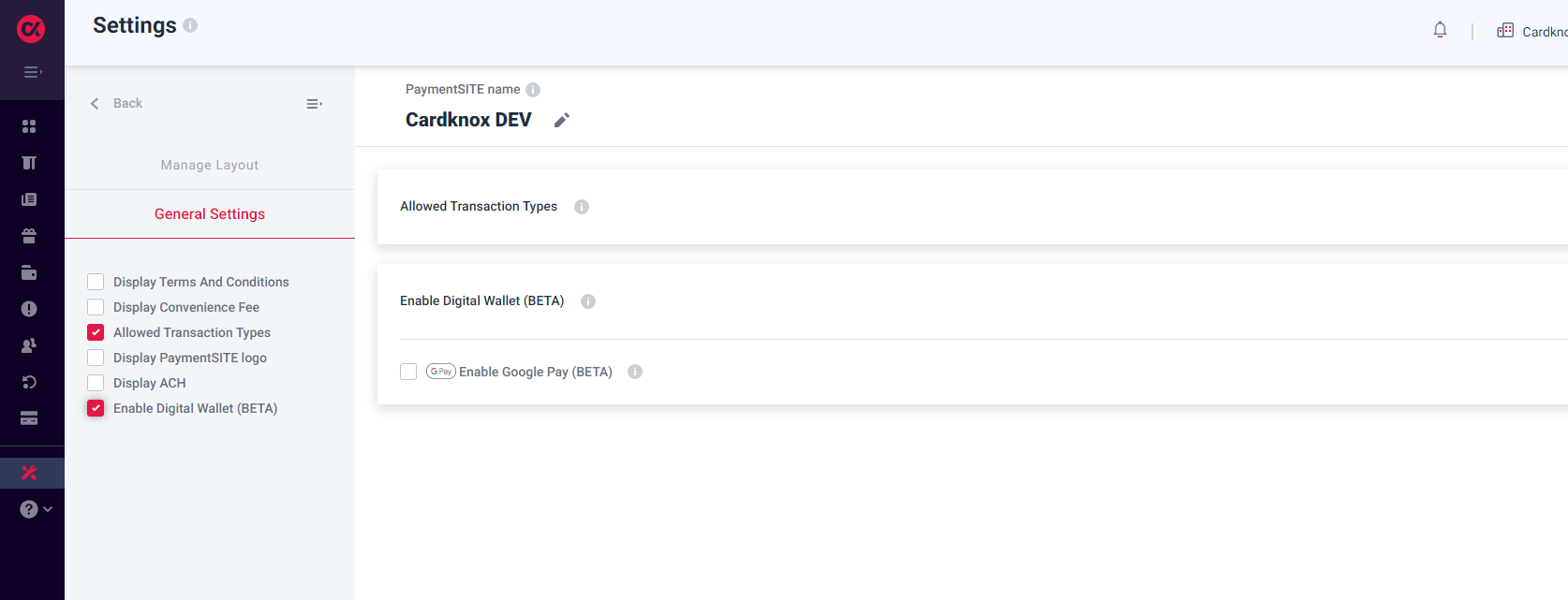
Add Convenience Fees to Recurring Schedules Transactions
Convenience Fees are now able to be added to Recurring Schedules and saved along with the payment information. To do this, simply configure a recurring payment and enter the convenience fee as a percentage in the Convenience Fee field.
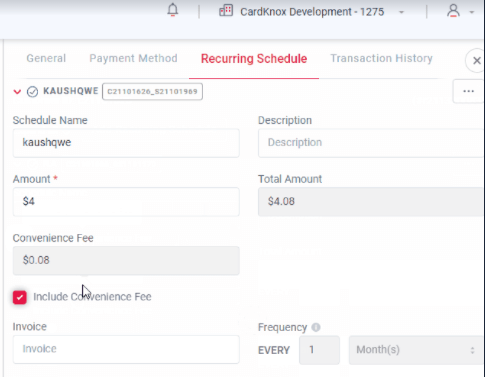
New Transactions Features and Updates
We’ve made noteworthy improvements to the Transactions screen and have focused on introducing key additions.
Ability to Add Invoice Field for Captured Transactions
You can now add Invoice IDs when capturing a transaction so that you can link your records to existing invoices within the Cardknox system. To add an invoice, click “Show More” in the Capture Transaction module and enter the invoice number.
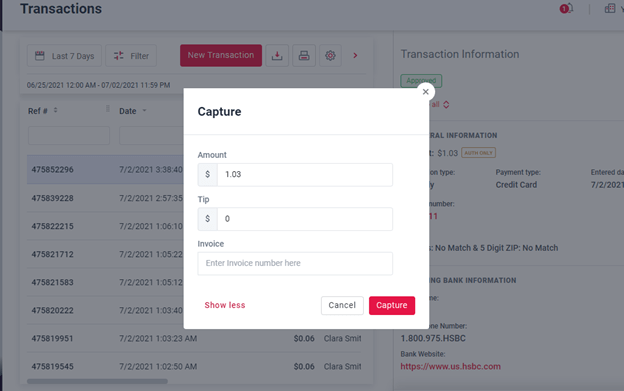
Override AVS Per Transaction
Merchants may sometimes want the ability to Ignore Address Verification System (AVS) mismatches when processing transactions. We’ve added the ability to toggle this setting “ON” so that the system overrides AVS validation for transactions. To use this setting, enable the parameter in Transactions Settings and check the box when processing a transaction.
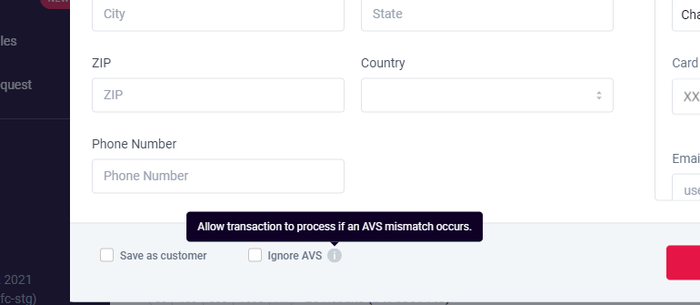
Support for Canadian Dollar
We’ve added further support for the Canadian Dollar by including currency-specific wording and symbols when the system currency is set to the CAD. Users will see “Province” in place of “State” and all totals will be displayed in CAD.
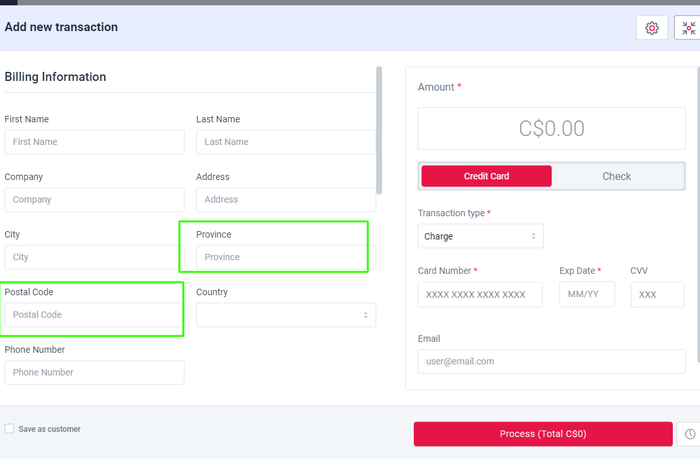
This can be viewed throughout the Portal when denoting the Canadian dollar as the primary currency.
Ability to Sort Transactions By Date
Perhaps you’d like to view the list of Transactions ordered from oldest to newest–Cardknox now has the ability to sort transactions by date! The default setting is sorted from newest to oldest. To switch, simply click the Date column header.
Usability Enhancements
We’ve made changes to enhance usability throughout the Portal. Users now can print Transactions Reports in Landscape and Portrait modes, and we’ve adjusted styling to optimize the view for each. We’ve made styling updates throughout the Portal to improve the look and feel.
How Is It Going with Cardknox?
If you have a moment, we’d like to hear about your Cardknox experience and what we can change or add to improve your experience. Please take a moment to fill out our feedback form—and thank you!