Partner Portal Release August 2022
Varone2022-08-04T17:37:39-04:00August 2022
Partner Portal Updates
It’s our goal to create a Partner Portal experience that helps users onboard and manage accounts as quickly and precisely as possible. To that end, we’ve made several changes in this month’s release that will streamline account monitoring, device ordering, MPA completion, and so much more.
MPA Enhancements
Various Fields No Longer Pre-Filling With Zero
To minimize confusion, the following fields will be empty by default with the ability to edit. Previously, these fields were prefilled with zero, which caused users to ignore the fields.
- Processing Method
- V/M Transaction Information
- Authorization Fee
- Statement Fee
- V/MC/Disc Transaction Fee
- Batch Fee
- Annual Fee
- EBT Trans Fee
- Early Termination Fee (ETF)
Note that the EBT field also now has a red star to indicate that it’s required.
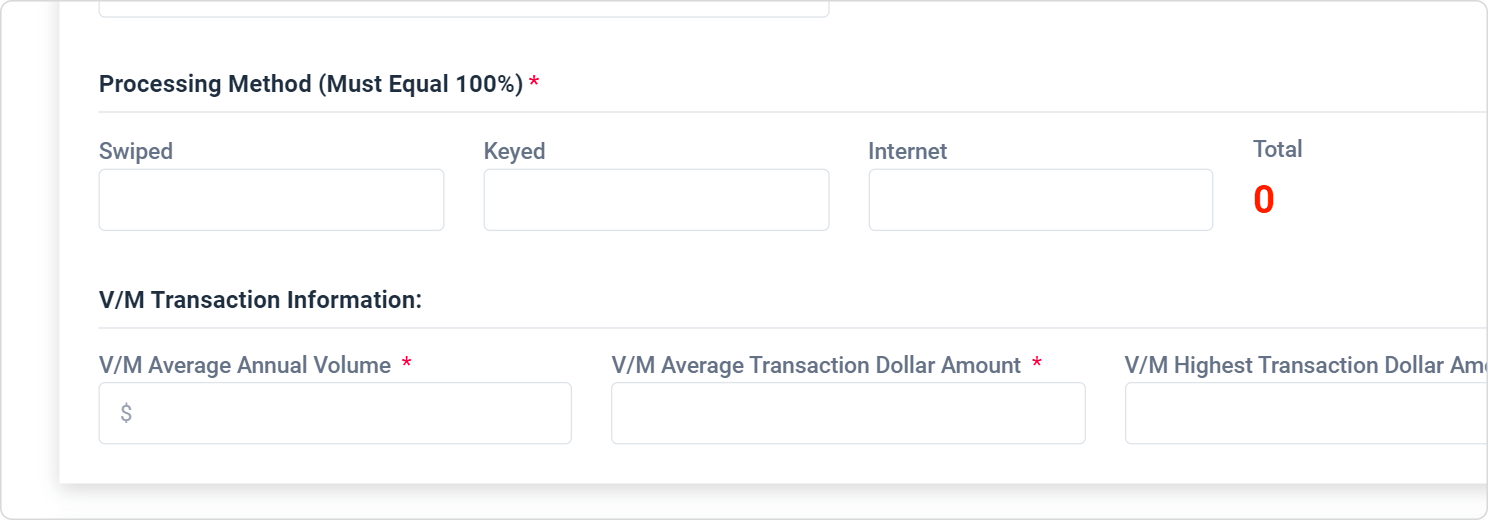
Cardknox Go Fiserv MPA Divided Into Two Tabs
To improve the account onboarding experience, we have separated the equipment ordering section from the rest of the Cardknox Go Fiserv MPA. There are now two tabs in the Go Fiserv MPA: MPA and Equipment.
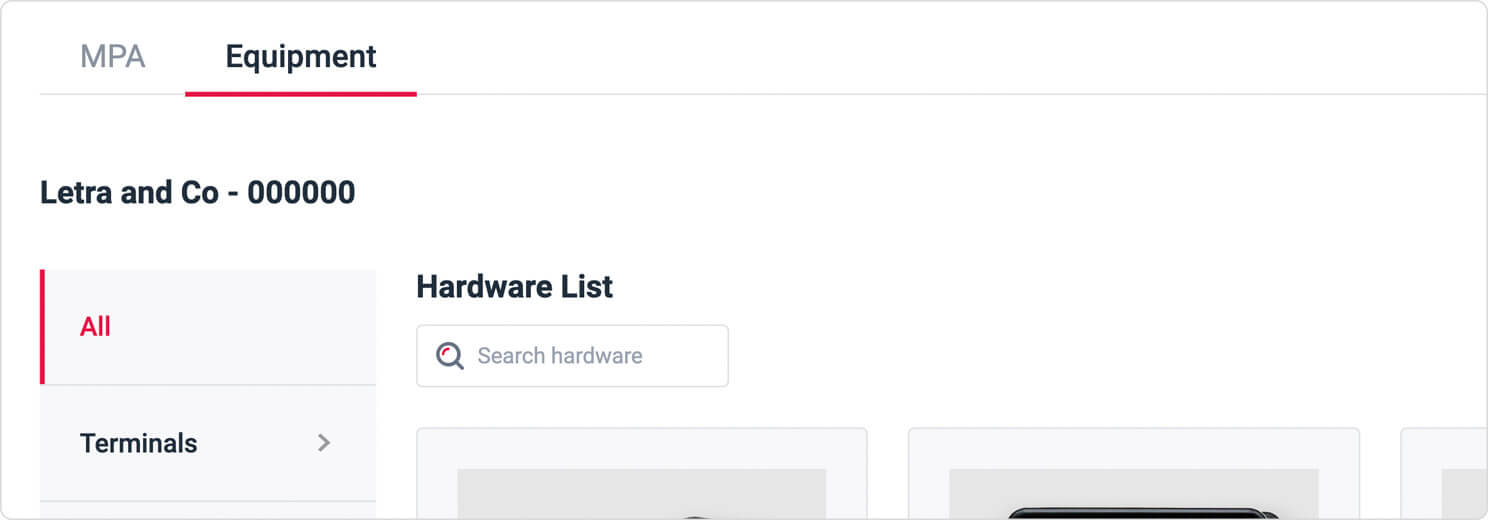
Leads Enhancements
Additional Go Fiserv Lead Status Updates
We’ve added two more application statuses that are displayed in the lead’s Account Summary. The new statuses are “Conditionally Approved” and “In Review.”
Automatic Redirect to eApp Upon Saving a Lead
To improve the user experience, Agents and Partners will now be automatically redirected to the eApp form as soon as they save a new lead. Previously, users had to exit a “Saved Successfully” pop-up window and navigate to the eApp manually.
Equipment Updates
Merchant Equipment Costs Now Displayed
Users of the Partner Portal will now see the Merchant cost displayed along with the Agent/Partner cost all throughout the Equipment module and in the Equipment Lookup tool. The Merchant cost is a 40% markup from the Agent/Partner price by default, and it can be edited by the user.
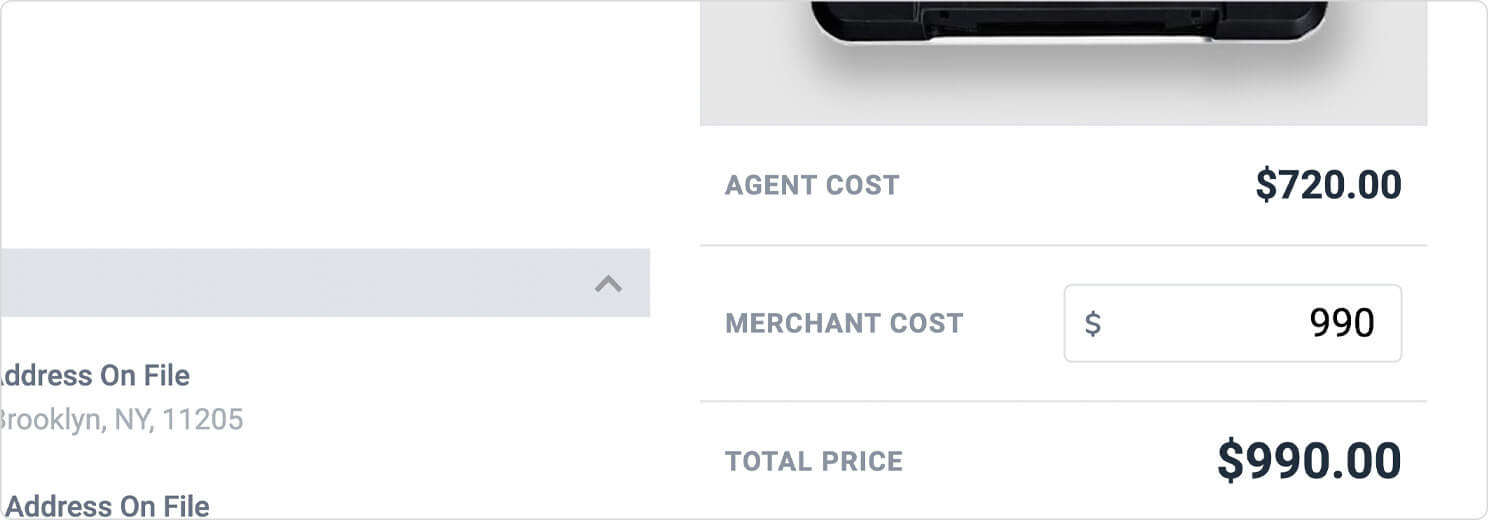
“Platform and Settlement” Removed from Go Fiserv Equipment Ordering
When ordering equipment for new or existing Go Fiserv accounts, users will no longer see the “Platform and Settlement” section, as it’s not relevant for Go Fiserv.
PAX Devices Available for Order on Go Fiserv Accounts
We have added all supported PAX devices to the equipment ordering process for Cardknox Go Fiserv accounts.
Equipment Added to Cart Automatically When Changes Are Made
To eliminate this confusion, we removed the “Add” button, and equipment will now be added to the cart automatically as soon as any change is made on the page (for example, upon selection of the Terminal Application Type or Batch Out Time).
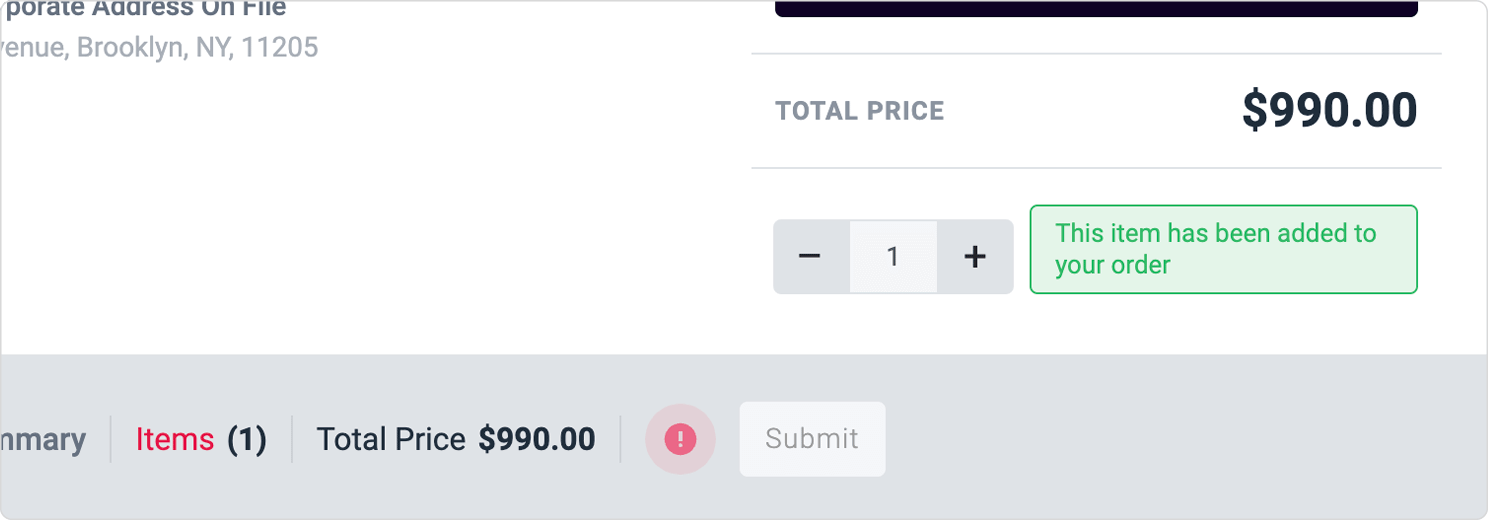
Banking Services Email Update
In the previous email that was sent to merchants after the Agent/Partner requested a bank account update, the merchant’s name was listed as the business name. We have updated the business name data point at the top of the email to correctly prefill the Merchant’s DBA.
Bug Fixes
MPA Social Security Number Data Entry Error Resolved
We resolved an issue in which 0’s were dropped when entered as the first number of a social security number in the MPA.
Add-On Fees Now Displayed for Go Fiserv Accounts
When ordering add-on items for Go Fiserv accounts, fees were not properly displayed before. We have since resolved this error.
PaymentSITE Fee Now Properly Waived for Premium/Standard Accounts
Premium and Standard Cardknox accounts are eligible to receive one free PaymentSITE. However, previously these Merchants were getting charged when ordering their first PaymentSITE. This issue has been fixed.

